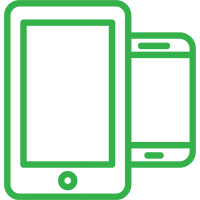Use Development Direct to apply for...
- All Development Engineering permits, including:
- Development Permits
- Entrance Permits (Driveway)
- Erosion Control
- Right of Way Permits
- Utility Permits
- All Building, Electrical, Plumbing and Mechanical permits that require a plan review
- Licensed contractor Electrical, Plumbing and Mechanical permits that do not require a plan review
- All Septic projects (except operation and maintenance reports)
Instructions to submit using Development Direct
You must use the Chrome or Edge browser to access Development Direct.
Follow the directions on the tabs below to apply for...
- A Planning/Land Use permit by clicking the Planning/Land Use tab.
- A Basic Homeowner permit by clicking the Basic Homeowner tab.
Decide if a Basic Homeowner electrical, mechanical or plumbing permit is right for you
This process is for homeowners who are doing mechanical, electrical or plumbing work on your own residence or your home based business.
These applications typically have a quick turnaround time and do not require plan review or applying through Development Direct.
These permits cover updates and repairs you are making to your home's electrical wiring, mechanical fixtures and plumbing systems. Depending on your project, you may need more than one permit.
- Electrical Permits
For a homeowner to update the wiring and electricity. - Mechanical Permits
For a homeowner to make changes to various mechanical units, such as heating/cooling, piping, venting, woods stoves and more. - Plumbing Permit
For a homeowner to update water, sewer or storm drain lines/fixtures.
Download, fill out and submit documentation
- Electrical, Mechanical or Plumbing permit application
- Project Description worksheet – Tell us in detail what you are planning to do in your home
- Property Owner's Statement – For applicants who are not licensed with the Construction Contractors Board
Submit all documents to bldservice@clackamas.us for processing. Please allow up to 48 hours for us to process your submittal. Before submitting your documents please make sure to review the following payment options.
Options on paying for your permit
Pay by credit card (Please note: credit card and/or bank service fees will apply):
- Email authorization - Download and fill out the Credit Card Authorization to allow us to charge your credit card for your permit fees and submit with your application forms.
- By phone – If the balance due is less than $500, note in your email you want to pay by phone and include your daytime phone number. We will call you when we are ready for payment.
Pay by check in person / mail:
- We can accept a check in person during our business hours
8 a.m. to 4 p.m., Monday through Thursday. - Send check by mail:
Clackamas County
Attn: BUILDING CODES
150 Beavercreek Road
Oregon City, OR 97045
Please note, when you pay by check, we must keep your submittal on hold until we receive funds:
- Please wait to write the check until we confirm the amount due and provide you with a permit number.
- The check needs to be made out to: Clackamas County.
- Reference your permit number on the MEMO line of the check.
Receive your permit
- We will email your payment receipt and permit to you.
- Please make sure to have a copy of the permit available at the worksite.
Begin work and call for your inspections
There are 3 convenient ways to schedule an inspection.
Answers to common questions.
Still have questions or need further assistance:
Email: bldservice@clackamas.us
Phone: 503-742-4240
Customer Service Hours
Monday to Thursday
8 a.m. to 4 p.m.
Development Services Building
150 Beavercreek Road
Oregon City, OR 97045
Decide which permit(s) you need for your project
| Agricultural Exemption | for new, or updates to, agricultural buildings for farm use, equine and marijuana, and storage buildings related to forestry. (Make sure you review the criteria for EXEMPT structures.) NOTE: If an exemption is approved, no inspections are required. |
| Commercial | for constructing or altering a commercial building or commercial space. Multiple permits are often required. Please see below list of potential permits needed for a project.
Note: "Site work" for new water, sewer or storm located in the Public Right of Way or in a public easement, will require a Development Engineering permit. |
| Grading | for changing the slope or grade of your property by backfill or excavation |
| Manufactured Dwelling | for placement only of, mobile homes, trailers or manufactured homes. For additions and updates a building permit is required. |
| Renewable Energy | related to solar energy, water efficiency and other renewable energies. |
| Single Family Residential or Duplex | Multiple permits are required for the construction of a new single-family residential home or duplex, or in most situations for an addition or modification to a single-family residential home or dupplex. The One & Two Family Dwelling Checklist provides additional guidance on the information and documents needed. |
Contact Planning and Septic
After you decide which permit is right for you, connect with County Planning, or for our partner jurisdictions the cities of Canby, Gladstone and Molalla, to understand the land use requirements, necessary permits and submittals for your project. (You can check your jurisdiction by using CMap to search for an address). If your project will use a septic system (including revising or adding capacity to an existing system), also check with County Septic about the requirements prior to developing your project plans and documents. Failure to coordinate with Planning and Septic prior to submitting an application could substantially extend review times or lead to your submittal being rejected during Planning or Septic review.
Prepare your site plan
As part of your building permit application you must submit a site plan. The site plan can be created by the project architect, engineer, or designer, or you can use this example site plan and template to draw your proposed development then convert it to a PDF format. This plan must show all of the items listed below (where relevant).
Items to include in a Site Plan
- Applicant's name and address
- Legal description of the property (Township, Range, Section and Tax Lot) You can copy the Taxlot Number from CMap by search for the address. (Example: 32E05C 00812)
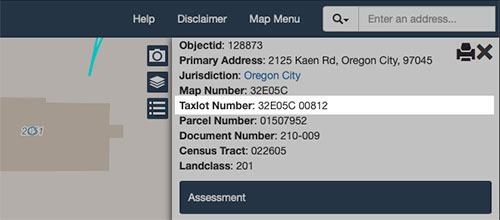
- Direction of north
- Driveway location and location of adjacent streets
- Proposed and existing structures
- Location of any existing wells on this or adjacent properties (if not on public water)
- Location of the septic tank, drainfield, and drainfield replacement area (if not on public sewer)
- Approximate ground slope and direction of the slope
- Proposed setbacks from all property lines
- Position of all creeks, streams, ponds, springs, or other drainage-ways
- Relative elevations at lot corners or construction area, and at the building site
Prepare your drawings and documents
You’ll need to submit project drawings and documents. The guidelines on the Development Direct webpage provide information on how to prepare and submit your project plans and documents.
Please note:
- All documents must be sent as PDFs.
- Plans must be legible, and to scale with correct dimensions.
- Plans and drawings must be in landscape/horizontal orientation.
- If you need help scanning your drawings, a local printing shop may be able to help.
- All drawings and documents must use the County naming conventions as provided on the Development Direct webpage.
Submit and manage your project
After you determine what permits you need, connect with Planning and Septic (if needed), and prepare your drawings and documents, you are ready to submit in Development Direct. You will use Development Direct to respond to reviewer comments and monitor the progress of your project. The User Guide provides information on how to perform these tasks in the system.
- It takes up to 10 business days for initial pre-screen/intake review of your permit documents before your project is set-up in the system.
- Plan review takes three to seven weeks, depending on the complexity of the project.
- Watch your Development Direct account for information regarding payments, requests for additional information and for when to download your approved drawings.
Receive permits and download drawings
When your project is approved and your permits are ready, you will receive your permits and approved drawings directly in Development Direct. Print a color copy of all approved plans, documents, and permits, and be sure to have these documents on-site for inspections. Your plans will be permanently stored in Development Direct, so if they are lost or destroyed later on, you can log in and download them again.
Begin work and call for your inspections
There are 3 convenient ways to schedule an inspection.
Answers to common questions.
Email: bldservice@clackamas.us
Phone: 503-742-4240
Customer Service Hours
Monday to Thursday
8 a.m. to 4 p.m.
Development Services Building
150 Beavercreek Road
Oregon City, OR 97045
Decide which permit(s) you need for your project
Development Engineering Permits
| Utility Permits |
Notes:
|
| Development Permits |
|
| Entrance Permits |
Note: An Entrance Permit may be upgraded to a Development Permit if land use requirements call for a construction management plan/erosion control plan. |
| Right of Way Permits | Miscellaneous activities in the public right of way including:
Notes
|
Prepare your drawings and documents
You'll need to submit project drawings and documents. Detailed submittal requirements for each permit type are provided below:
- Development Permit Submittal Requirements
- Entrance Permit Submittal Requirements
- Right of Way Permit Submittal Requirements
- Utility Permit Submittal Requirements
We do not accept paper submittals. Helpful Tips:
- All documents must be sent as PDFs.
- Plans must be legible, and to scale with correct dimensions.
- Plans and drawings must be in landscape/horizontal orientation.
- If you need help scanning your drawings, a local printing shop may be able to help.
- All drawings and documents must use the county naming conventions.
Submit and manage your project
After you determine what permits you need and the submittal requirements, you are ready to apply in Development Direct. After you apply, you will be sent an email with instructions of what drawings and documents are needed.
You will use Development Direct to respond to reviewer comments and monitor the progress of your project.
Receive permits and download drawings
When your project is approved and your permits are ready, you will receive your permits, approved drawings, and permit conditions in Development Direct. You are responsible for ensuring compliance with these documents, and should have them on-site for inspections. Your documents will be permanently stored in Development Direct, so if they are lost or destroyed, you can log in and download them again.
Start your application
Start your application or visit Using Development Direct for further guidance.
The quality of your submittal can greatly affect timelines.
Typical permit review timelines (subject to workload and staffing):
| Permit Type | Initial Review Time | Subsequent Resubmittal Review Time |
|---|---|---|
| Development Permit | 4–8 weeks | Less than two weeks |
| Entrance Permit | Less than a week | Typically not required |
| Right of Way Permit | Less than a week | Typically not required |
| Utility permit (without traffic control review) | 1–2 days | Typically not required |
| Utility Permit (with traffic control review) | 4–5 days | Typically not required |
Begin work and call for your inspections
There are 3 convenient ways to schedule an inspection.
Email: engineering@clackamas.us
Phone: 503-742-4691
Customer Service Hours
Monday to Thursday
8 a.m. to 4 p.m.
Development Services Building
150 Beavercreek Road
Oregon City, OR 97045
Go to Development Direct
All licensed contractors who need permits for mechanical, electrical or plumbing work can apply online through Development Direct Self Service Permits. These permits do not require a plan review.
- Applications submitted through Development Direct with payment by credit card or echeck have the shortest turnaround time.
- Applications may also be submitted in-person at the Development Services Building or by emailing the appropriate permit forms to bldservice@clackamas.us if paying by cash, money order, cashier’s check or business checks that cannot be processed online.
Begin work and call for your inspections
There are 3 convenient ways to schedule an inspection.
Answers to common questions.
Still have questions or need further assistance:
Email: bldservice@clackamas.us
Phone: 503-742-4240
Customer Service Hours
Monday to Thursday
8 a.m. to 4 p.m.
Development Services Building
150 Beavercreek Road
Oregon City, OR 97045
Verify your property zoning and allowable uses
You can verify property zoning on CMap by performing a search for an address.
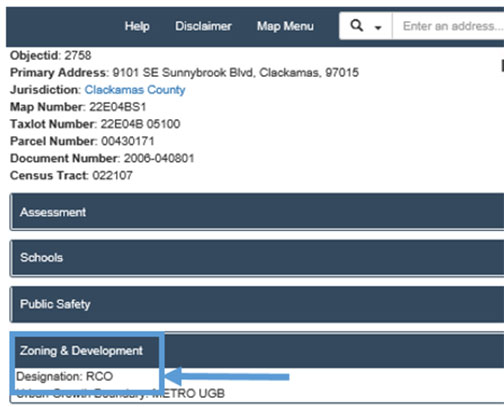
Look up the zone designation in the County Zoning and Development Ordinance to learn more about zoning and the allowable uses.
Download the land use application(s) that best fits your project
This is the land use application process for residential, commercial and industrial development. Our most common land use applications are listed below, additional forms can be found on the Planning and Zoning webpage.
- Accessory Dwelling in Conjunction with Farm Use – for a second accessory dwelling to house farm workers.
- Accessory Historic Dwelling – for turning a historic dwelling in to a second accessory dwelling.
- Appeal Form – appeal a Planning Director decision, or conditions of approval, to the Land Use Hearings Officer. Specific timelines apply; please work with our staff prior to submitting.
- Conditional Use – request to use your property in a way that is not outright permitted in your zone. A Pre-Application Conference is required.
- Design Review – review of proposed site development and structures for commercial, industrial and multifamily projects. A Pre-Application Conference is required.
- Dwelling in Conjunction with a Farm Use on High or Low Value Farm Land – a single-family dwelling on Exclusive Farm Use (EFU) or Agricultural/Forest (AG/F) land when the land is currently being farmed and when a certain amount of income has been generated from the sale of crops and livestock grown/raised on the property.
- Farm Stand – approval to operate a farm stand in AG/F or EFU zoning district.
- Forest Dwelling – for lot of Record Dwelling, Forest Template Dwelling, 160 Acre Minimum Forest Dwelling, or 200 Acre Noncontiguous Dwelling on land zoned Timber District (TBR) or AG/F.
- General Land Use Application - to request County land use approval when Planning and Zoning has no other application form for the type of request.
- Home Occupation – to seek approval to use your home for your business.
- Nonconforming Use – to request verification, restoration, replacement or a change of an existing use that does not comply with current zoning.
- Partition – to split your property in to two or three lots. A Pre-Application Conference is required.
- Pre-Application Conference – a meeting to provide project specific information on Clackamas County development policies, procedures, fees, and environmental regulations.
- Property Line Adjustment – to relocate a common property line between two abutting lots. No new lots can be created with this application.
- Subdivision – request to divide your property into four or more lots. A Pre-Application Conference is required.
- Temporary Dwelling for Care – for a temporary manufactured dwelling or recreational vehicle to house a person who requires assistance from another person with daily activities as well as their caregiver.
- Temporary Dwelling While Building – for a temporary second dwelling while constructing the primary residence.
- Temporary Emergency Shelter – for a temporary manufactured dwelling or recreational vehicle to live in while constructing the primary residence.
- Time Extension – to request additional time to implement an approved land use.
- Variance – to request an exception to a dimensional standard, such as a minimum setback, that typically applies in your zone.
- Vested Right Determination – determine whether an existing use is legal, based on the regulations that were in place when it was started/built.
- Zone Change – a request to change the zone of your property. A Pre-Application Conference is required.
Paying for your permit
- Email the rest of your completed application forms to: zoninginfo@clackamas.us.
- Application(s)
- Required additional documents
- Credit card authorization
- The subject line must read:
- New [TYPE OF APPLICATION] Application; YOUR ADDRESS (unless the site has no address)
- Example: New Non-Conforming Use Application; 150 Beavercreek Rd
Please note:
- We can only accept .PDF file types.
- Send the Credit Card Authorization as a separate PDF so we can delete it after use.
- Staff will review for completeness.
- We can accept attachments of up to 40MB total per email. If attachments are larger than that, please split the package into separate emails with one consistent subject line.
- If you are unable to submit your plans electronically, please contact us. You can reach us by phone at 503-742-4500, via email at zoninginfo@clackamas.us, or you can stop by to obtain in-person assistance at our counter during our business hours
Customer Service Hours
Monday to Thursday
8 a.m. to 4 p.m.
Development Services Building
150 Beavercreek Road
Oregon City, OR 97045
Submit all documentation and payment
- Email the rest of your completed application forms to: zoninginfo@clackamas.us.
- Application(s)
- Required additional documents
- Credit card authorization
- The subject line must read:
- New [TYPE OF APPLICATION] Application; YOUR ADDRESS (unless the site has no address)
- Example: New Non-Conforming Use Application; 150 Beavercreek Rd
Please note:
- We can only accept .PDF file types.
- Send the Credit Card Authorization as a separate PDF so we can delete it after use.
- Staff will review for completeness.
- We can accept attachments of up to 40MB total per email. If attachments are larger than that, please split the package into separate emails with one consistent subject line.
- If you are unable to submit your plans electronically, please contact us. You can reach us by phone at 503-742-4500, via email at zoninginfo@clackamas.us, or you can stop by to obtain in-person assistance at our counter during our business hours
Customer Service Hours
Monday to Thursday
8 a.m. to 4 p.m.
Development Services Building
150 Beavercreek Road
Oregon City, OR 97045
Decide what type of septic application is right for you and prepare your documents
Septic permits and projects are for homes and businesses located in areas of the county not served by community sewer systems.
These applications cover installations, updates, and repairs you make to your septic system, as well as connecting to an existing system or adding bedrooms to your home. There are several kinds of applications depending on the work you are doing, so you may need more than one application type for your project.
| Types of Projects | Documents to Prepare Before Submitting an Application |
Authorization Notice
|
|
| Existing System Review To confirm the location of an existing system, generally for a Building permit, when there are insufficient septic records on file. See the Existing System Verification Guide for more information |
|
| Site Evaluations Apply for a site evaluation to evaluate the soil before designing or installing a new or replacement drainfield. This is also the first step for constructing a new septic system. See the Site Evaluation Guide for more information |
|
| Construction Permits Construction permits are needed to replace, repair, alter or install a septic system. |
|
Prepare your drawings and documents
You’ll need to submit project drawings and documents electronically. We use electronic plan review, and do not accept paper or email submittals. The guidelines on the Development Direct webpage provide information on how to prepare your project plans and documents.
- All documents must be sent as PDFs.
- Plans must be legible, and to scale with correct dimensions.
- If you need help scanning your drawings, a local printing shop may be able to help.
- All drawings and documents must use the county naming conventions.
Submit and manage your project
After you determine what permits you need and prepare your drawings and documents, you are ready to apply. The Development Direct webpage and User's Guide provide information on how to perform these tasks.
- It may take up to 4 business days for initial pre-screen/intake review of your permit documents before your project is set-up in the system.
- Project review times vary depending on the type and complexity of the project, as well as the number of applications currently under review.
- Watch your Development Direct account for information regarding payments, requests for additional information and for when to download your approved drawings and documents.
Receive permits and download drawings
When your project is approved and your permits are ready, you will receive your permits and approved drawings directly in Development Direct. Print a color copy of all approved plans, documents, and permits, and be sure to have these documents on-site for inspections. Your plans will be permanently stored in Development Direct, so if they are lost or destroyed later on, you can log in and download them again.
Begin work and call for your inspections
There are 3 convenient ways to schedule an inspection.
Answers to common questions
Email: soilsconcern@clackamas.us
Phone: 503-742-4740
Customer Service Hours
Monday to Thursday
8 a.m. to 4 p.m.
Development Services Building
150 Beavercreek Road
Oregon City, OR 97045
Find Your Erosion Control District
Start by determining which erosion control district your project is located in. If your project falls within the DTD Building Division EPSC district, continue with the steps below. If not, contact the appropriate agency for your district.
Step 2: Determine If You Need an EPSC Permit
Use the table below to identify the permit requirements for your project after you have confirmed your
| Soil Disturbance | Permit Required |
|---|---|
| Less than ½ acre | No separate permit required. EPSC measures must still be installed and maintained. |
| ½ to 1 acre | DTD Building Division EPSC permit |
| 1 acre or more | Oregon DEQ 1200-C permit |
| 500 sq. ft. or more within 50 feet of state surface waters | DTD Building Division EPSC |
Step 3: Prepare Your EPSC Plans and Documents
You will need to submit EPSC plans and supporting documents for review. The Development Direct webpage provides guidance on preparing and submitting your materials.
Submission requirements include:
- All files must be submitted as PDF documents
- Plans must be legible, to scale, and include accurate dimensions
- EPSC plans must be in landscape horizontal orientation
- All drawings and documents must follow County naming conventions listed on the Development Direct webpage
- If you need help scanning documents, a local print shop may be able to assist
Submit and Manage Your Project in Development Direct
Once your documents are prepared, submit your application through Development Direct. You will use the system to respond to reviewer comments, complete payment tasks, track your project status, and download approved plans.
What to expect:
- Initial pre-screen intake review may take up to 10 business days
- Full plan review typically takes three to five weeks, depending on workload
- Monitor your Development Direct account for payment notices, requests for additional information, and plan approvals
Receive Your Permit and Approved Plans
When your project is approved, your permit and approved plans will be available in Development Direct.
A printed color copy of the approved plans must be kept onsite for inspections. Approved plans are permanently stored in Development Direct and can be downloaded again if needed.
Begin Work and Schedule Inspections
Once work begins, inspections can be scheduled in three convenient ways.
Need Help?
Email: bldservice@clackamas.us
Phone: 503-742-4240
Customer service hours
Monday through Thursday
8 a.m. to 4 p.m.
Development Services Building
150 Beavercreek Road
Oregon City, OR 97045
Decide if a Basic Homeowner electrical, mechanical or plumbing permit is right for you
This process is for homeowners who are doing mechanical, electrical or plumbing work on your own residence or your home based business.
These applications typically have a quick turnaround time and do not require plan review or applying through Development Direct.
These permits cover updates and repairs you are making to your home's electrical wiring, mechanical fixtures and plumbing systems. Depending on your project, you may need more than one permit.
- Electrical Permits
For a homeowner to update the wiring and electricity. - Mechanical Permits
For a homeowner to make changes to various mechanical units, such as heating/cooling, piping, venting, woods stoves and more. - Plumbing Permit
For a homeowner to update water, sewer or storm drain lines/fixtures.
Download, fill out and submit documentation
- Electrical, Mechanical or Plumbing permit application
- Project Description worksheet – Tell us in detail what you are planning to do in your home
- Property Owner's Statement – For applicants who are not licensed with the Construction Contractors Board
Submit all documents to bldservice@clackamas.us for processing. Please allow up to 48 hours for us to process your submittal. Before submitting your documents please make sure to review the following payment options.
Options on paying for your permit
Pay by credit card (Please note: credit card and/or bank service fees will apply):
- Email authorization - Download and fill out the Credit Card Authorization to allow us to charge your credit card for your permit fees and submit with your application forms.
- By phone – If the balance due is less than $500, note in your email you want to pay by phone and include your daytime phone number. We will call you when we are ready for payment.
Pay by check in person / mail:
- We can accept a check in person during our business hours
8 a.m. to 4 p.m., Monday through Thursday. - Send check by mail:
Clackamas County
Attn: BUILDING CODES
150 Beavercreek Road
Oregon City, OR 97045
Please note, when you pay by check, we must keep your submittal on hold until we receive funds:
- Please wait to write the check until we confirm the amount due and provide you with a permit number.
- The check needs to be made out to: Clackamas County.
- Reference your permit number on the MEMO line of the check.
Receive your permit
- We will email your payment receipt and permit to you.
- Please make sure to have a copy of the permit available at the worksite.
Begin work and call for your inspections
There are 3 convenient ways to schedule an inspection.
Answers to common questions.
Still have questions or need further assistance:
Email: bldservice@clackamas.us
Phone: 503-742-4240
Customer Service Hours
Monday to Thursday
8 a.m. to 4 p.m.
Development Services Building
150 Beavercreek Road
Oregon City, OR 97045
Decide which permit(s) you need for your project
| Agricultural Exemption | for new, or updates to, agricultural buildings for farm use, equine and marijuana, and storage buildings related to forestry. (Make sure you review the criteria for EXEMPT structures.) NOTE: If an exemption is approved, no inspections are required. |
| Commercial | for constructing or altering a commercial building or commercial space. Multiple permits are often required. Please see below list of potential permits needed for a project.
Note: "Site work" for new water, sewer or storm located in the Public Right of Way or in a public easement, will require a Development Engineering permit. |
| Grading | for changing the slope or grade of your property by backfill or excavation |
| Manufactured Dwelling | for placement only of, mobile homes, trailers or manufactured homes. For additions and updates a building permit is required. |
| Renewable Energy | related to solar energy, water efficiency and other renewable energies. |
| Single Family Residential or Duplex | Multiple permits are required for the construction of a new single-family residential home or duplex, or in most situations for an addition or modification to a single-family residential home or dupplex. The One & Two Family Dwelling Checklist provides additional guidance on the information and documents needed. |
Contact Planning and Septic
After you decide which permit is right for you, connect with County Planning, or for our partner jurisdictions the cities of Canby, Gladstone and Molalla, to understand the land use requirements, necessary permits and submittals for your project. (You can check your jurisdiction by using CMap to search for an address). If your project will use a septic system (including revising or adding capacity to an existing system), also check with County Septic about the requirements prior to developing your project plans and documents. Failure to coordinate with Planning and Septic prior to submitting an application could substantially extend review times or lead to your submittal being rejected during Planning or Septic review.
Prepare your site plan
As part of your building permit application you must submit a site plan. The site plan can be created by the project architect, engineer, or designer, or you can use this example site plan and template to draw your proposed development then convert it to a PDF format. This plan must show all of the items listed below (where relevant).
Items to include in a Site Plan
- Applicant's name and address
- Legal description of the property (Township, Range, Section and Tax Lot) You can copy the Taxlot Number from CMap by search for the address. (Example: 32E05C 00812)
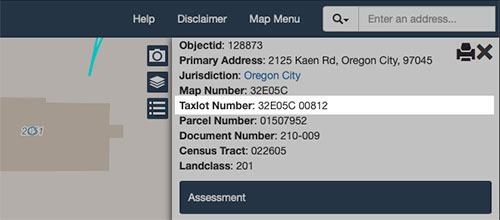
- Direction of north
- Driveway location and location of adjacent streets
- Proposed and existing structures
- Location of any existing wells on this or adjacent properties (if not on public water)
- Location of the septic tank, drainfield, and drainfield replacement area (if not on public sewer)
- Approximate ground slope and direction of the slope
- Proposed setbacks from all property lines
- Position of all creeks, streams, ponds, springs, or other drainage-ways
- Relative elevations at lot corners or construction area, and at the building site
Prepare your drawings and documents
You’ll need to submit project drawings and documents. The guidelines on the Development Direct webpage provide information on how to prepare and submit your project plans and documents.
Please note:
- All documents must be sent as PDFs.
- Plans must be legible, and to scale with correct dimensions.
- Plans and drawings must be in landscape/horizontal orientation.
- If you need help scanning your drawings, a local printing shop may be able to help.
- All drawings and documents must use the County naming conventions as provided on the Development Direct webpage.
Submit and manage your project
After you determine what permits you need, connect with Planning and Septic (if needed), and prepare your drawings and documents, you are ready to submit in Development Direct. You will use Development Direct to respond to reviewer comments and monitor the progress of your project. The User Guide provides information on how to perform these tasks in the system.
- It takes up to 10 business days for initial pre-screen/intake review of your permit documents before your project is set-up in the system.
- Plan review takes three to seven weeks, depending on the complexity of the project.
- Watch your Development Direct account for information regarding payments, requests for additional information and for when to download your approved drawings.
Receive permits and download drawings
When your project is approved and your permits are ready, you will receive your permits and approved drawings directly in Development Direct. Print a color copy of all approved plans, documents, and permits, and be sure to have these documents on-site for inspections. Your plans will be permanently stored in Development Direct, so if they are lost or destroyed later on, you can log in and download them again.
Begin work and call for your inspections
There are 3 convenient ways to schedule an inspection.
Answers to common questions.
Email: bldservice@clackamas.us
Phone: 503-742-4240
Customer Service Hours
Monday to Thursday
8 a.m. to 4 p.m.
Development Services Building
150 Beavercreek Road
Oregon City, OR 97045
Decide which permit(s) you need for your project
Development Engineering Permits
| Utility Permits |
Notes:
|
| Development Permits |
|
| Entrance Permits |
Note: An Entrance Permit may be upgraded to a Development Permit if land use requirements call for a construction management plan/erosion control plan. |
| Right of Way Permits | Miscellaneous activities in the public right of way including:
Notes
|
Prepare your drawings and documents
You'll need to submit project drawings and documents. Detailed submittal requirements for each permit type are provided below:
- Development Permit Submittal Requirements
- Entrance Permit Submittal Requirements
- Right of Way Permit Submittal Requirements
- Utility Permit Submittal Requirements
We do not accept paper submittals. Helpful Tips:
- All documents must be sent as PDFs.
- Plans must be legible, and to scale with correct dimensions.
- Plans and drawings must be in landscape/horizontal orientation.
- If you need help scanning your drawings, a local printing shop may be able to help.
- All drawings and documents must use the county naming conventions.
Submit and manage your project
After you determine what permits you need and the submittal requirements, you are ready to apply in Development Direct. After you apply, you will be sent an email with instructions of what drawings and documents are needed.
You will use Development Direct to respond to reviewer comments and monitor the progress of your project.
Receive permits and download drawings
When your project is approved and your permits are ready, you will receive your permits, approved drawings, and permit conditions in Development Direct. You are responsible for ensuring compliance with these documents, and should have them on-site for inspections. Your documents will be permanently stored in Development Direct, so if they are lost or destroyed, you can log in and download them again.
Start your application
Start your application or visit Using Development Direct for further guidance.
The quality of your submittal can greatly affect timelines.
Typical permit review timelines (subject to workload and staffing):
| Permit Type | Initial Review Time | Subsequent Resubmittal Review Time |
|---|---|---|
| Development Permit | 4–8 weeks | Less than two weeks |
| Entrance Permit | Less than a week | Typically not required |
| Right of Way Permit | Less than a week | Typically not required |
| Utility permit (without traffic control review) | 1–2 days | Typically not required |
| Utility Permit (with traffic control review) | 4–5 days | Typically not required |
Begin work and call for your inspections
There are 3 convenient ways to schedule an inspection.
Email: engineering@clackamas.us
Phone: 503-742-4691
Customer Service Hours
Monday to Thursday
8 a.m. to 4 p.m.
Development Services Building
150 Beavercreek Road
Oregon City, OR 97045
Go to Development Direct
All licensed contractors who need permits for mechanical, electrical or plumbing work can apply online through Development Direct Self Service Permits. These permits do not require a plan review.
- Applications submitted through Development Direct with payment by credit card or echeck have the shortest turnaround time.
- Applications may also be submitted in-person at the Development Services Building or by emailing the appropriate permit forms to bldservice@clackamas.us if paying by cash, money order, cashier’s check or business checks that cannot be processed online.
Begin work and call for your inspections
There are 3 convenient ways to schedule an inspection.
Answers to common questions.
Still have questions or need further assistance:
Email: bldservice@clackamas.us
Phone: 503-742-4240
Customer Service Hours
Monday to Thursday
8 a.m. to 4 p.m.
Development Services Building
150 Beavercreek Road
Oregon City, OR 97045
Verify your property zoning and allowable uses
You can verify property zoning on CMap by performing a search for an address.
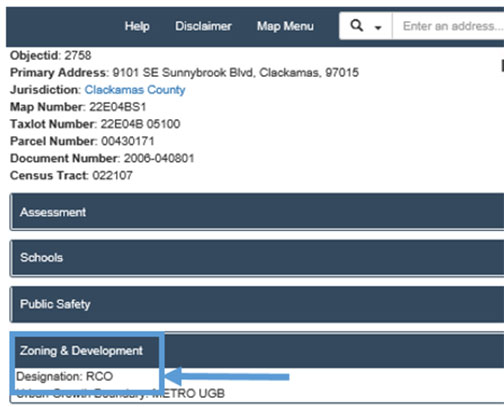
Look up the zone designation in the County Zoning and Development Ordinance to learn more about zoning and the allowable uses.
Download the land use application(s) that best fits your project
This is the land use application process for residential, commercial and industrial development. Our most common land use applications are listed below, additional forms can be found on the Planning and Zoning webpage.
- Accessory Dwelling in Conjunction with Farm Use – for a second accessory dwelling to house farm workers.
- Accessory Historic Dwelling – for turning a historic dwelling in to a second accessory dwelling.
- Appeal Form – appeal a Planning Director decision, or conditions of approval, to the Land Use Hearings Officer. Specific timelines apply; please work with our staff prior to submitting.
- Conditional Use – request to use your property in a way that is not outright permitted in your zone. A Pre-Application Conference is required.
- Design Review – review of proposed site development and structures for commercial, industrial and multifamily projects. A Pre-Application Conference is required.
- Dwelling in Conjunction with a Farm Use on High or Low Value Farm Land – a single-family dwelling on Exclusive Farm Use (EFU) or Agricultural/Forest (AG/F) land when the land is currently being farmed and when a certain amount of income has been generated from the sale of crops and livestock grown/raised on the property.
- Farm Stand – approval to operate a farm stand in AG/F or EFU zoning district.
- Forest Dwelling – for lot of Record Dwelling, Forest Template Dwelling, 160 Acre Minimum Forest Dwelling, or 200 Acre Noncontiguous Dwelling on land zoned Timber District (TBR) or AG/F.
- General Land Use Application - to request County land use approval when Planning and Zoning has no other application form for the type of request.
- Home Occupation – to seek approval to use your home for your business.
- Nonconforming Use – to request verification, restoration, replacement or a change of an existing use that does not comply with current zoning.
- Partition – to split your property in to two or three lots. A Pre-Application Conference is required.
- Pre-Application Conference – a meeting to provide project specific information on Clackamas County development policies, procedures, fees, and environmental regulations.
- Property Line Adjustment – to relocate a common property line between two abutting lots. No new lots can be created with this application.
- Subdivision – request to divide your property into four or more lots. A Pre-Application Conference is required.
- Temporary Dwelling for Care – for a temporary manufactured dwelling or recreational vehicle to house a person who requires assistance from another person with daily activities as well as their caregiver.
- Temporary Dwelling While Building – for a temporary second dwelling while constructing the primary residence.
- Temporary Emergency Shelter – for a temporary manufactured dwelling or recreational vehicle to live in while constructing the primary residence.
- Time Extension – to request additional time to implement an approved land use.
- Variance – to request an exception to a dimensional standard, such as a minimum setback, that typically applies in your zone.
- Vested Right Determination – determine whether an existing use is legal, based on the regulations that were in place when it was started/built.
- Zone Change – a request to change the zone of your property. A Pre-Application Conference is required.
Paying for your permit
- Email the rest of your completed application forms to: zoninginfo@clackamas.us.
- Application(s)
- Required additional documents
- Credit card authorization
- The subject line must read:
- New [TYPE OF APPLICATION] Application; YOUR ADDRESS (unless the site has no address)
- Example: New Non-Conforming Use Application; 150 Beavercreek Rd
Please note:
- We can only accept .PDF file types.
- Send the Credit Card Authorization as a separate PDF so we can delete it after use.
- Staff will review for completeness.
- We can accept attachments of up to 40MB total per email. If attachments are larger than that, please split the package into separate emails with one consistent subject line.
- If you are unable to submit your plans electronically, please contact us. You can reach us by phone at 503-742-4500, via email at zoninginfo@clackamas.us, or you can stop by to obtain in-person assistance at our counter during our business hours
Customer Service Hours
Monday to Thursday
8 a.m. to 4 p.m.
Development Services Building
150 Beavercreek Road
Oregon City, OR 97045
Submit all documentation and payment
- Email the rest of your completed application forms to: zoninginfo@clackamas.us.
- Application(s)
- Required additional documents
- Credit card authorization
- The subject line must read:
- New [TYPE OF APPLICATION] Application; YOUR ADDRESS (unless the site has no address)
- Example: New Non-Conforming Use Application; 150 Beavercreek Rd
Please note:
- We can only accept .PDF file types.
- Send the Credit Card Authorization as a separate PDF so we can delete it after use.
- Staff will review for completeness.
- We can accept attachments of up to 40MB total per email. If attachments are larger than that, please split the package into separate emails with one consistent subject line.
- If you are unable to submit your plans electronically, please contact us. You can reach us by phone at 503-742-4500, via email at zoninginfo@clackamas.us, or you can stop by to obtain in-person assistance at our counter during our business hours
Customer Service Hours
Monday to Thursday
8 a.m. to 4 p.m.
Development Services Building
150 Beavercreek Road
Oregon City, OR 97045
Decide what type of septic application is right for you and prepare your documents
Septic permits and projects are for homes and businesses located in areas of the county not served by community sewer systems.
These applications cover installations, updates, and repairs you make to your septic system, as well as connecting to an existing system or adding bedrooms to your home. There are several kinds of applications depending on the work you are doing, so you may need more than one application type for your project.
| Types of Projects | Documents to Prepare Before Submitting an Application |
Authorization Notice
|
|
| Existing System Review To confirm the location of an existing system, generally for a Building permit, when there are insufficient septic records on file. See the Existing System Verification Guide for more information |
|
| Site Evaluations Apply for a site evaluation to evaluate the soil before designing or installing a new or replacement drainfield. This is also the first step for constructing a new septic system. See the Site Evaluation Guide for more information |
|
| Construction Permits Construction permits are needed to replace, repair, alter or install a septic system. |
|
Prepare your drawings and documents
You’ll need to submit project drawings and documents electronically. We use electronic plan review, and do not accept paper or email submittals. The guidelines on the Development Direct webpage provide information on how to prepare your project plans and documents.
- All documents must be sent as PDFs.
- Plans must be legible, and to scale with correct dimensions.
- If you need help scanning your drawings, a local printing shop may be able to help.
- All drawings and documents must use the county naming conventions.
Submit and manage your project
After you determine what permits you need and prepare your drawings and documents, you are ready to apply. The Development Direct webpage and User's Guide provide information on how to perform these tasks.
- It may take up to 4 business days for initial pre-screen/intake review of your permit documents before your project is set-up in the system.
- Project review times vary depending on the type and complexity of the project, as well as the number of applications currently under review.
- Watch your Development Direct account for information regarding payments, requests for additional information and for when to download your approved drawings and documents.
Receive permits and download drawings
When your project is approved and your permits are ready, you will receive your permits and approved drawings directly in Development Direct. Print a color copy of all approved plans, documents, and permits, and be sure to have these documents on-site for inspections. Your plans will be permanently stored in Development Direct, so if they are lost or destroyed later on, you can log in and download them again.
Begin work and call for your inspections
There are 3 convenient ways to schedule an inspection.
Answers to common questions
Email: soilsconcern@clackamas.us
Phone: 503-742-4740
Customer Service Hours
Monday to Thursday
8 a.m. to 4 p.m.
Development Services Building
150 Beavercreek Road
Oregon City, OR 97045
Find Your Erosion Control District
Start by determining which erosion control district your project is located in. If your project falls within the DTD Building Division EPSC district, continue with the steps below. If not, contact the appropriate agency for your district.
Step 2: Determine If You Need an EPSC Permit
Use the table below to identify the permit requirements for your project after you have confirmed your
| Soil Disturbance | Permit Required |
|---|---|
| Less than ½ acre | No separate permit required. EPSC measures must still be installed and maintained. |
| ½ to 1 acre | DTD Building Division EPSC permit |
| 1 acre or more | Oregon DEQ 1200-C permit |
| 500 sq. ft. or more within 50 feet of state surface waters | DTD Building Division EPSC |
Step 3: Prepare Your EPSC Plans and Documents
You will need to submit EPSC plans and supporting documents for review. The Development Direct webpage provides guidance on preparing and submitting your materials.
Submission requirements include:
- All files must be submitted as PDF documents
- Plans must be legible, to scale, and include accurate dimensions
- EPSC plans must be in landscape horizontal orientation
- All drawings and documents must follow County naming conventions listed on the Development Direct webpage
- If you need help scanning documents, a local print shop may be able to assist
Submit and Manage Your Project in Development Direct
Once your documents are prepared, submit your application through Development Direct. You will use the system to respond to reviewer comments, complete payment tasks, track your project status, and download approved plans.
What to expect:
- Initial pre-screen intake review may take up to 10 business days
- Full plan review typically takes three to five weeks, depending on workload
- Monitor your Development Direct account for payment notices, requests for additional information, and plan approvals
Receive Your Permit and Approved Plans
When your project is approved, your permit and approved plans will be available in Development Direct.
A printed color copy of the approved plans must be kept onsite for inspections. Approved plans are permanently stored in Development Direct and can be downloaded again if needed.
Begin Work and Schedule Inspections
Once work begins, inspections can be scheduled in three convenient ways.
Need Help?
Email: bldservice@clackamas.us
Phone: 503-742-4240
Customer service hours
Monday through Thursday
8 a.m. to 4 p.m.
Development Services Building
150 Beavercreek Road
Oregon City, OR 97045
Decide if a Basic Homeowner electrical, mechanical or plumbing permit is right for you
This process is for homeowners who are doing mechanical, electrical or plumbing work on your own residence or your home based business.
These applications typically have a quick turnaround time and do not require plan review or applying through Development Direct.
These permits cover updates and repairs you are making to your home's electrical wiring, mechanical fixtures and plumbing systems. Depending on your project, you may need more than one permit.
- Electrical Permits
For a homeowner to update the wiring and electricity. - Mechanical Permits
For a homeowner to make changes to various mechanical units, such as heating/cooling, piping, venting, woods stoves and more. - Plumbing Permit
For a homeowner to update water, sewer or storm drain lines/fixtures.
Download, fill out and submit documentation
- Electrical, Mechanical or Plumbing permit application
- Project Description worksheet – Tell us in detail what you are planning to do in your home
- Property Owner's Statement – For applicants who are not licensed with the Construction Contractors Board
Submit all documents to bldservice@clackamas.us for processing. Please allow up to 48 hours for us to process your submittal. Before submitting your documents please make sure to review the following payment options.
Options on paying for your permit
Pay by credit card (Please note: credit card and/or bank service fees will apply):
- Email authorization - Download and fill out the Credit Card Authorization to allow us to charge your credit card for your permit fees and submit with your application forms.
- By phone – If the balance due is less than $500, note in your email you want to pay by phone and include your daytime phone number. We will call you when we are ready for payment.
Pay by check in person / mail:
- We can accept a check in person during our business hours
8 a.m. to 4 p.m., Monday through Thursday. - Send check by mail:
Clackamas County
Attn: BUILDING CODES
150 Beavercreek Road
Oregon City, OR 97045
Please note, when you pay by check, we must keep your submittal on hold until we receive funds:
- Please wait to write the check until we confirm the amount due and provide you with a permit number.
- The check needs to be made out to: Clackamas County.
- Reference your permit number on the MEMO line of the check.
Receive your permit
- We will email your payment receipt and permit to you.
- Please make sure to have a copy of the permit available at the worksite.
Begin work and call for your inspections
There are 3 convenient ways to schedule an inspection.
Answers to common questions.
Still have questions or need further assistance:
Email: bldservice@clackamas.us
Phone: 503-742-4240
Customer Service Hours
Monday to Thursday
8 a.m. to 4 p.m.
Development Services Building
150 Beavercreek Road
Oregon City, OR 97045
Decide which permit(s) you need for your project
| Agricultural Exemption | for new, or updates to, agricultural buildings for farm use, equine and marijuana, and storage buildings related to forestry. (Make sure you review the criteria for EXEMPT structures.) NOTE: If an exemption is approved, no inspections are required. |
| Commercial | for constructing or altering a commercial building or commercial space. Multiple permits are often required. Please see below list of potential permits needed for a project.
Note: "Site work" for new water, sewer or storm located in the Public Right of Way or in a public easement, will require a Development Engineering permit. |
| Grading | for changing the slope or grade of your property by backfill or excavation |
| Manufactured Dwelling | for placement only of, mobile homes, trailers or manufactured homes. For additions and updates a building permit is required. |
| Renewable Energy | related to solar energy, water efficiency and other renewable energies. |
| Single Family Residential or Duplex | Multiple permits are required for the construction of a new single-family residential home or duplex, or in most situations for an addition or modification to a single-family residential home or dupplex. The One & Two Family Dwelling Checklist provides additional guidance on the information and documents needed. |
Contact Planning and Septic
After you decide which permit is right for you, connect with County Planning, or for our partner jurisdictions the cities of Canby, Gladstone and Molalla, to understand the land use requirements, necessary permits and submittals for your project. (You can check your jurisdiction by using CMap to search for an address). If your project will use a septic system (including revising or adding capacity to an existing system), also check with County Septic about the requirements prior to developing your project plans and documents. Failure to coordinate with Planning and Septic prior to submitting an application could substantially extend review times or lead to your submittal being rejected during Planning or Septic review.
Prepare your site plan
As part of your building permit application you must submit a site plan. The site plan can be created by the project architect, engineer, or designer, or you can use this example site plan and template to draw your proposed development then convert it to a PDF format. This plan must show all of the items listed below (where relevant).
Items to include in a Site Plan
- Applicant's name and address
- Legal description of the property (Township, Range, Section and Tax Lot) You can copy the Taxlot Number from CMap by search for the address. (Example: 32E05C 00812)
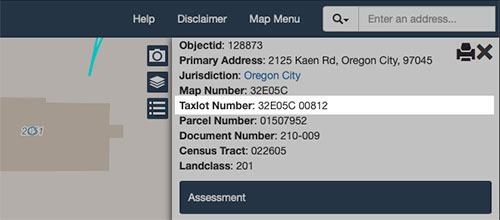
- Direction of north
- Driveway location and location of adjacent streets
- Proposed and existing structures
- Location of any existing wells on this or adjacent properties (if not on public water)
- Location of the septic tank, drainfield, and drainfield replacement area (if not on public sewer)
- Approximate ground slope and direction of the slope
- Proposed setbacks from all property lines
- Position of all creeks, streams, ponds, springs, or other drainage-ways
- Relative elevations at lot corners or construction area, and at the building site
Prepare your drawings and documents
You’ll need to submit project drawings and documents. The guidelines on the Development Direct webpage provide information on how to prepare and submit your project plans and documents.
Please note:
- All documents must be sent as PDFs.
- Plans must be legible, and to scale with correct dimensions.
- Plans and drawings must be in landscape/horizontal orientation.
- If you need help scanning your drawings, a local printing shop may be able to help.
- All drawings and documents must use the County naming conventions as provided on the Development Direct webpage.
Submit and manage your project
After you determine what permits you need, connect with Planning and Septic (if needed), and prepare your drawings and documents, you are ready to submit in Development Direct. You will use Development Direct to respond to reviewer comments and monitor the progress of your project. The User Guide provides information on how to perform these tasks in the system.
- It takes up to 10 business days for initial pre-screen/intake review of your permit documents before your project is set-up in the system.
- Plan review takes three to seven weeks, depending on the complexity of the project.
- Watch your Development Direct account for information regarding payments, requests for additional information and for when to download your approved drawings.
Receive permits and download drawings
When your project is approved and your permits are ready, you will receive your permits and approved drawings directly in Development Direct. Print a color copy of all approved plans, documents, and permits, and be sure to have these documents on-site for inspections. Your plans will be permanently stored in Development Direct, so if they are lost or destroyed later on, you can log in and download them again.
Begin work and call for your inspections
There are 3 convenient ways to schedule an inspection.
Answers to common questions.
Email: bldservice@clackamas.us
Phone: 503-742-4240
Customer Service Hours
Monday to Thursday
8 a.m. to 4 p.m.
Development Services Building
150 Beavercreek Road
Oregon City, OR 97045
Decide which permit(s) you need for your project
Development Engineering Permits
| Utility Permits |
Notes:
|
| Development Permits |
|
| Entrance Permits |
Note: An Entrance Permit may be upgraded to a Development Permit if land use requirements call for a construction management plan/erosion control plan. |
| Right of Way Permits | Miscellaneous activities in the public right of way including:
Notes
|
Prepare your drawings and documents
You'll need to submit project drawings and documents. Detailed submittal requirements for each permit type are provided below:
- Development Permit Submittal Requirements
- Entrance Permit Submittal Requirements
- Right of Way Permit Submittal Requirements
- Utility Permit Submittal Requirements
We do not accept paper submittals. Helpful Tips:
- All documents must be sent as PDFs.
- Plans must be legible, and to scale with correct dimensions.
- Plans and drawings must be in landscape/horizontal orientation.
- If you need help scanning your drawings, a local printing shop may be able to help.
- All drawings and documents must use the county naming conventions.
Submit and manage your project
After you determine what permits you need and the submittal requirements, you are ready to apply in Development Direct. After you apply, you will be sent an email with instructions of what drawings and documents are needed.
You will use Development Direct to respond to reviewer comments and monitor the progress of your project.
Receive permits and download drawings
When your project is approved and your permits are ready, you will receive your permits, approved drawings, and permit conditions in Development Direct. You are responsible for ensuring compliance with these documents, and should have them on-site for inspections. Your documents will be permanently stored in Development Direct, so if they are lost or destroyed, you can log in and download them again.
Start your application
Start your application or visit Using Development Direct for further guidance.
The quality of your submittal can greatly affect timelines.
Typical permit review timelines (subject to workload and staffing):
| Permit Type | Initial Review Time | Subsequent Resubmittal Review Time |
|---|---|---|
| Development Permit | 4–8 weeks | Less than two weeks |
| Entrance Permit | Less than a week | Typically not required |
| Right of Way Permit | Less than a week | Typically not required |
| Utility permit (without traffic control review) | 1–2 days | Typically not required |
| Utility Permit (with traffic control review) | 4–5 days | Typically not required |
Begin work and call for your inspections
There are 3 convenient ways to schedule an inspection.
Email: engineering@clackamas.us
Phone: 503-742-4691
Customer Service Hours
Monday to Thursday
8 a.m. to 4 p.m.
Development Services Building
150 Beavercreek Road
Oregon City, OR 97045
Go to Development Direct
All licensed contractors who need permits for mechanical, electrical or plumbing work can apply online through Development Direct Self Service Permits. These permits do not require a plan review.
- Applications submitted through Development Direct with payment by credit card or echeck have the shortest turnaround time.
- Applications may also be submitted in-person at the Development Services Building or by emailing the appropriate permit forms to bldservice@clackamas.us if paying by cash, money order, cashier’s check or business checks that cannot be processed online.
Begin work and call for your inspections
There are 3 convenient ways to schedule an inspection.
Answers to common questions.
Still have questions or need further assistance:
Email: bldservice@clackamas.us
Phone: 503-742-4240
Customer Service Hours
Monday to Thursday
8 a.m. to 4 p.m.
Development Services Building
150 Beavercreek Road
Oregon City, OR 97045
Verify your property zoning and allowable uses
You can verify property zoning on CMap by performing a search for an address.
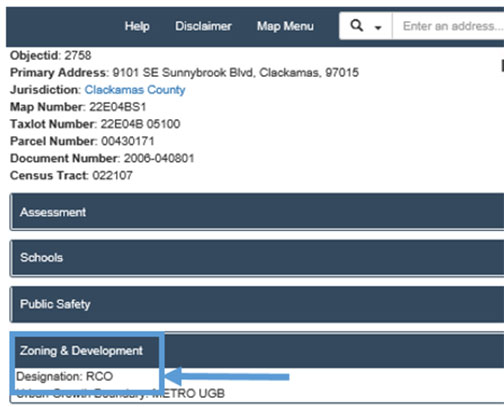
Look up the zone designation in the County Zoning and Development Ordinance to learn more about zoning and the allowable uses.
Download the land use application(s) that best fits your project
This is the land use application process for residential, commercial and industrial development. Our most common land use applications are listed below, additional forms can be found on the Planning and Zoning webpage.
- Accessory Dwelling in Conjunction with Farm Use – for a second accessory dwelling to house farm workers.
- Accessory Historic Dwelling – for turning a historic dwelling in to a second accessory dwelling.
- Appeal Form – appeal a Planning Director decision, or conditions of approval, to the Land Use Hearings Officer. Specific timelines apply; please work with our staff prior to submitting.
- Conditional Use – request to use your property in a way that is not outright permitted in your zone. A Pre-Application Conference is required.
- Design Review – review of proposed site development and structures for commercial, industrial and multifamily projects. A Pre-Application Conference is required.
- Dwelling in Conjunction with a Farm Use on High or Low Value Farm Land – a single-family dwelling on Exclusive Farm Use (EFU) or Agricultural/Forest (AG/F) land when the land is currently being farmed and when a certain amount of income has been generated from the sale of crops and livestock grown/raised on the property.
- Farm Stand – approval to operate a farm stand in AG/F or EFU zoning district.
- Forest Dwelling – for lot of Record Dwelling, Forest Template Dwelling, 160 Acre Minimum Forest Dwelling, or 200 Acre Noncontiguous Dwelling on land zoned Timber District (TBR) or AG/F.
- General Land Use Application - to request County land use approval when Planning and Zoning has no other application form for the type of request.
- Home Occupation – to seek approval to use your home for your business.
- Nonconforming Use – to request verification, restoration, replacement or a change of an existing use that does not comply with current zoning.
- Partition – to split your property in to two or three lots. A Pre-Application Conference is required.
- Pre-Application Conference – a meeting to provide project specific information on Clackamas County development policies, procedures, fees, and environmental regulations.
- Property Line Adjustment – to relocate a common property line between two abutting lots. No new lots can be created with this application.
- Subdivision – request to divide your property into four or more lots. A Pre-Application Conference is required.
- Temporary Dwelling for Care – for a temporary manufactured dwelling or recreational vehicle to house a person who requires assistance from another person with daily activities as well as their caregiver.
- Temporary Dwelling While Building – for a temporary second dwelling while constructing the primary residence.
- Temporary Emergency Shelter – for a temporary manufactured dwelling or recreational vehicle to live in while constructing the primary residence.
- Time Extension – to request additional time to implement an approved land use.
- Variance – to request an exception to a dimensional standard, such as a minimum setback, that typically applies in your zone.
- Vested Right Determination – determine whether an existing use is legal, based on the regulations that were in place when it was started/built.
- Zone Change – a request to change the zone of your property. A Pre-Application Conference is required.
Paying for your permit
- Email the rest of your completed application forms to: zoninginfo@clackamas.us.
- Application(s)
- Required additional documents
- Credit card authorization
- The subject line must read:
- New [TYPE OF APPLICATION] Application; YOUR ADDRESS (unless the site has no address)
- Example: New Non-Conforming Use Application; 150 Beavercreek Rd
Please note:
- We can only accept .PDF file types.
- Send the Credit Card Authorization as a separate PDF so we can delete it after use.
- Staff will review for completeness.
- We can accept attachments of up to 40MB total per email. If attachments are larger than that, please split the package into separate emails with one consistent subject line.
- If you are unable to submit your plans electronically, please contact us. You can reach us by phone at 503-742-4500, via email at zoninginfo@clackamas.us, or you can stop by to obtain in-person assistance at our counter during our business hours
Customer Service Hours
Monday to Thursday
8 a.m. to 4 p.m.
Development Services Building
150 Beavercreek Road
Oregon City, OR 97045
Submit all documentation and payment
- Email the rest of your completed application forms to: zoninginfo@clackamas.us.
- Application(s)
- Required additional documents
- Credit card authorization
- The subject line must read:
- New [TYPE OF APPLICATION] Application; YOUR ADDRESS (unless the site has no address)
- Example: New Non-Conforming Use Application; 150 Beavercreek Rd
Please note:
- We can only accept .PDF file types.
- Send the Credit Card Authorization as a separate PDF so we can delete it after use.
- Staff will review for completeness.
- We can accept attachments of up to 40MB total per email. If attachments are larger than that, please split the package into separate emails with one consistent subject line.
- If you are unable to submit your plans electronically, please contact us. You can reach us by phone at 503-742-4500, via email at zoninginfo@clackamas.us, or you can stop by to obtain in-person assistance at our counter during our business hours
Customer Service Hours
Monday to Thursday
8 a.m. to 4 p.m.
Development Services Building
150 Beavercreek Road
Oregon City, OR 97045
Decide what type of septic application is right for you and prepare your documents
Septic permits and projects are for homes and businesses located in areas of the county not served by community sewer systems.
These applications cover installations, updates, and repairs you make to your septic system, as well as connecting to an existing system or adding bedrooms to your home. There are several kinds of applications depending on the work you are doing, so you may need more than one application type for your project.
| Types of Projects | Documents to Prepare Before Submitting an Application |
Authorization Notice
|
|
| Existing System Review To confirm the location of an existing system, generally for a Building permit, when there are insufficient septic records on file. See the Existing System Verification Guide for more information |
|
| Site Evaluations Apply for a site evaluation to evaluate the soil before designing or installing a new or replacement drainfield. This is also the first step for constructing a new septic system. See the Site Evaluation Guide for more information |
|
| Construction Permits Construction permits are needed to replace, repair, alter or install a septic system. |
|
Prepare your drawings and documents
You’ll need to submit project drawings and documents electronically. We use electronic plan review, and do not accept paper or email submittals. The guidelines on the Development Direct webpage provide information on how to prepare your project plans and documents.
- All documents must be sent as PDFs.
- Plans must be legible, and to scale with correct dimensions.
- If you need help scanning your drawings, a local printing shop may be able to help.
- All drawings and documents must use the county naming conventions.
Submit and manage your project
After you determine what permits you need and prepare your drawings and documents, you are ready to apply. The Development Direct webpage and User's Guide provide information on how to perform these tasks.
- It may take up to 4 business days for initial pre-screen/intake review of your permit documents before your project is set-up in the system.
- Project review times vary depending on the type and complexity of the project, as well as the number of applications currently under review.
- Watch your Development Direct account for information regarding payments, requests for additional information and for when to download your approved drawings and documents.
Receive permits and download drawings
When your project is approved and your permits are ready, you will receive your permits and approved drawings directly in Development Direct. Print a color copy of all approved plans, documents, and permits, and be sure to have these documents on-site for inspections. Your plans will be permanently stored in Development Direct, so if they are lost or destroyed later on, you can log in and download them again.
Begin work and call for your inspections
There are 3 convenient ways to schedule an inspection.
Answers to common questions
Email: soilsconcern@clackamas.us
Phone: 503-742-4740
Customer Service Hours
Monday to Thursday
8 a.m. to 4 p.m.
Development Services Building
150 Beavercreek Road
Oregon City, OR 97045
Find Your Erosion Control District
Start by determining which erosion control district your project is located in. If your project falls within the DTD Building Division EPSC district, continue with the steps below. If not, contact the appropriate agency for your district.
Step 2: Determine If You Need an EPSC Permit
Use the table below to identify the permit requirements for your project after you have confirmed your
| Soil Disturbance | Permit Required |
|---|---|
| Less than ½ acre | No separate permit required. EPSC measures must still be installed and maintained. |
| ½ to 1 acre | DTD Building Division EPSC permit |
| 1 acre or more | Oregon DEQ 1200-C permit |
| 500 sq. ft. or more within 50 feet of state surface waters | DTD Building Division EPSC |
Step 3: Prepare Your EPSC Plans and Documents
You will need to submit EPSC plans and supporting documents for review. The Development Direct webpage provides guidance on preparing and submitting your materials.
Submission requirements include:
- All files must be submitted as PDF documents
- Plans must be legible, to scale, and include accurate dimensions
- EPSC plans must be in landscape horizontal orientation
- All drawings and documents must follow County naming conventions listed on the Development Direct webpage
- If you need help scanning documents, a local print shop may be able to assist
Submit and Manage Your Project in Development Direct
Once your documents are prepared, submit your application through Development Direct. You will use the system to respond to reviewer comments, complete payment tasks, track your project status, and download approved plans.
What to expect:
- Initial pre-screen intake review may take up to 10 business days
- Full plan review typically takes three to five weeks, depending on workload
- Monitor your Development Direct account for payment notices, requests for additional information, and plan approvals
Receive Your Permit and Approved Plans
When your project is approved, your permit and approved plans will be available in Development Direct.
A printed color copy of the approved plans must be kept onsite for inspections. Approved plans are permanently stored in Development Direct and can be downloaded again if needed.
Begin Work and Schedule Inspections
Once work begins, inspections can be scheduled in three convenient ways.
Need Help?
Email: bldservice@clackamas.us
Phone: 503-742-4240
Customer service hours
Monday through Thursday
8 a.m. to 4 p.m.
Development Services Building
150 Beavercreek Road
Oregon City, OR 97045
Decide if a Basic Homeowner electrical, mechanical or plumbing permit is right for you
This process is for homeowners who are doing mechanical, electrical or plumbing work on your own residence or your home based business.
These applications typically have a quick turnaround time and do not require plan review or applying through Development Direct.
These permits cover updates and repairs you are making to your home's electrical wiring, mechanical fixtures and plumbing systems. Depending on your project, you may need more than one permit.
- Electrical Permits
For a homeowner to update the wiring and electricity. - Mechanical Permits
For a homeowner to make changes to various mechanical units, such as heating/cooling, piping, venting, woods stoves and more. - Plumbing Permit
For a homeowner to update water, sewer or storm drain lines/fixtures.
Download, fill out and submit documentation
- Electrical, Mechanical or Plumbing permit application
- Project Description worksheet – Tell us in detail what you are planning to do in your home
- Property Owner's Statement – For applicants who are not licensed with the Construction Contractors Board
Submit all documents to bldservice@clackamas.us for processing. Please allow up to 48 hours for us to process your submittal. Before submitting your documents please make sure to review the following payment options.
Options on paying for your permit
Pay by credit card (Please note: credit card and/or bank service fees will apply):
- Email authorization - Download and fill out the Credit Card Authorization to allow us to charge your credit card for your permit fees and submit with your application forms.
- By phone – If the balance due is less than $500, note in your email you want to pay by phone and include your daytime phone number. We will call you when we are ready for payment.
Pay by check in person / mail:
- We can accept a check in person during our business hours
8 a.m. to 4 p.m., Monday through Thursday. - Send check by mail:
Clackamas County
Attn: BUILDING CODES
150 Beavercreek Road
Oregon City, OR 97045
Please note, when you pay by check, we must keep your submittal on hold until we receive funds:
- Please wait to write the check until we confirm the amount due and provide you with a permit number.
- The check needs to be made out to: Clackamas County.
- Reference your permit number on the MEMO line of the check.
Receive your permit
- We will email your payment receipt and permit to you.
- Please make sure to have a copy of the permit available at the worksite.
Begin work and call for your inspections
There are 3 convenient ways to schedule an inspection.
Answers to common questions.
Still have questions or need further assistance:
Email: bldservice@clackamas.us
Phone: 503-742-4240
Customer Service Hours
Monday to Thursday
8 a.m. to 4 p.m.
Development Services Building
150 Beavercreek Road
Oregon City, OR 97045
Decide which permit(s) you need for your project
| Agricultural Exemption | for new, or updates to, agricultural buildings for farm use, equine and marijuana, and storage buildings related to forestry. (Make sure you review the criteria for EXEMPT structures.) NOTE: If an exemption is approved, no inspections are required. |
| Commercial | for constructing or altering a commercial building or commercial space. Multiple permits are often required. Please see below list of potential permits needed for a project.
Note: "Site work" for new water, sewer or storm located in the Public Right of Way or in a public easement, will require a Development Engineering permit. |
| Grading | for changing the slope or grade of your property by backfill or excavation |
| Manufactured Dwelling | for placement only of, mobile homes, trailers or manufactured homes. For additions and updates a building permit is required. |
| Renewable Energy | related to solar energy, water efficiency and other renewable energies. |
| Single Family Residential or Duplex | Multiple permits are required for the construction of a new single-family residential home or duplex, or in most situations for an addition or modification to a single-family residential home or dupplex. The One & Two Family Dwelling Checklist provides additional guidance on the information and documents needed. |
Contact Planning and Septic
After you decide which permit is right for you, connect with County Planning, or for our partner jurisdictions the cities of Canby, Gladstone and Molalla, to understand the land use requirements, necessary permits and submittals for your project. (You can check your jurisdiction by using CMap to search for an address). If your project will use a septic system (including revising or adding capacity to an existing system), also check with County Septic about the requirements prior to developing your project plans and documents. Failure to coordinate with Planning and Septic prior to submitting an application could substantially extend review times or lead to your submittal being rejected during Planning or Septic review.
Prepare your site plan
As part of your building permit application you must submit a site plan. The site plan can be created by the project architect, engineer, or designer, or you can use this example site plan and template to draw your proposed development then convert it to a PDF format. This plan must show all of the items listed below (where relevant).
Items to include in a Site Plan
- Applicant's name and address
- Legal description of the property (Township, Range, Section and Tax Lot) You can copy the Taxlot Number from CMap by search for the address. (Example: 32E05C 00812)
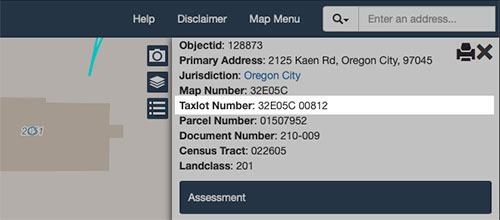
- Direction of north
- Driveway location and location of adjacent streets
- Proposed and existing structures
- Location of any existing wells on this or adjacent properties (if not on public water)
- Location of the septic tank, drainfield, and drainfield replacement area (if not on public sewer)
- Approximate ground slope and direction of the slope
- Proposed setbacks from all property lines
- Position of all creeks, streams, ponds, springs, or other drainage-ways
- Relative elevations at lot corners or construction area, and at the building site
Prepare your drawings and documents
You’ll need to submit project drawings and documents. The guidelines on the Development Direct webpage provide information on how to prepare and submit your project plans and documents.
Please note:
- All documents must be sent as PDFs.
- Plans must be legible, and to scale with correct dimensions.
- Plans and drawings must be in landscape/horizontal orientation.
- If you need help scanning your drawings, a local printing shop may be able to help.
- All drawings and documents must use the County naming conventions as provided on the Development Direct webpage.
Submit and manage your project
After you determine what permits you need, connect with Planning and Septic (if needed), and prepare your drawings and documents, you are ready to submit in Development Direct. You will use Development Direct to respond to reviewer comments and monitor the progress of your project. The User Guide provides information on how to perform these tasks in the system.
- It takes up to 10 business days for initial pre-screen/intake review of your permit documents before your project is set-up in the system.
- Plan review takes three to seven weeks, depending on the complexity of the project.
- Watch your Development Direct account for information regarding payments, requests for additional information and for when to download your approved drawings.
Receive permits and download drawings
When your project is approved and your permits are ready, you will receive your permits and approved drawings directly in Development Direct. Print a color copy of all approved plans, documents, and permits, and be sure to have these documents on-site for inspections. Your plans will be permanently stored in Development Direct, so if they are lost or destroyed later on, you can log in and download them again.
Begin work and call for your inspections
There are 3 convenient ways to schedule an inspection.
Answers to common questions.
Email: bldservice@clackamas.us
Phone: 503-742-4240
Customer Service Hours
Monday to Thursday
8 a.m. to 4 p.m.
Development Services Building
150 Beavercreek Road
Oregon City, OR 97045
Decide which permit(s) you need for your project
Development Engineering Permits
| Utility Permits |
Notes:
|
| Development Permits |
|
| Entrance Permits |
Note: An Entrance Permit may be upgraded to a Development Permit if land use requirements call for a construction management plan/erosion control plan. |
| Right of Way Permits | Miscellaneous activities in the public right of way including:
Notes
|
Prepare your drawings and documents
You'll need to submit project drawings and documents. Detailed submittal requirements for each permit type are provided below:
- Development Permit Submittal Requirements
- Entrance Permit Submittal Requirements
- Right of Way Permit Submittal Requirements
- Utility Permit Submittal Requirements
We do not accept paper submittals. Helpful Tips:
- All documents must be sent as PDFs.
- Plans must be legible, and to scale with correct dimensions.
- Plans and drawings must be in landscape/horizontal orientation.
- If you need help scanning your drawings, a local printing shop may be able to help.
- All drawings and documents must use the county naming conventions.
Submit and manage your project
After you determine what permits you need and the submittal requirements, you are ready to apply in Development Direct. After you apply, you will be sent an email with instructions of what drawings and documents are needed.
You will use Development Direct to respond to reviewer comments and monitor the progress of your project.
Receive permits and download drawings
When your project is approved and your permits are ready, you will receive your permits, approved drawings, and permit conditions in Development Direct. You are responsible for ensuring compliance with these documents, and should have them on-site for inspections. Your documents will be permanently stored in Development Direct, so if they are lost or destroyed, you can log in and download them again.
Start your application
Start your application or visit Using Development Direct for further guidance.
The quality of your submittal can greatly affect timelines.
Typical permit review timelines (subject to workload and staffing):
| Permit Type | Initial Review Time | Subsequent Resubmittal Review Time |
|---|---|---|
| Development Permit | 4–8 weeks | Less than two weeks |
| Entrance Permit | Less than a week | Typically not required |
| Right of Way Permit | Less than a week | Typically not required |
| Utility permit (without traffic control review) | 1–2 days | Typically not required |
| Utility Permit (with traffic control review) | 4–5 days | Typically not required |
Begin work and call for your inspections
There are 3 convenient ways to schedule an inspection.
Email: engineering@clackamas.us
Phone: 503-742-4691
Customer Service Hours
Monday to Thursday
8 a.m. to 4 p.m.
Development Services Building
150 Beavercreek Road
Oregon City, OR 97045
Go to Development Direct
All licensed contractors who need permits for mechanical, electrical or plumbing work can apply online through Development Direct Self Service Permits. These permits do not require a plan review.
- Applications submitted through Development Direct with payment by credit card or echeck have the shortest turnaround time.
- Applications may also be submitted in-person at the Development Services Building or by emailing the appropriate permit forms to bldservice@clackamas.us if paying by cash, money order, cashier’s check or business checks that cannot be processed online.
Begin work and call for your inspections
There are 3 convenient ways to schedule an inspection.
Answers to common questions.
Still have questions or need further assistance:
Email: bldservice@clackamas.us
Phone: 503-742-4240
Customer Service Hours
Monday to Thursday
8 a.m. to 4 p.m.
Development Services Building
150 Beavercreek Road
Oregon City, OR 97045
Verify your property zoning and allowable uses
You can verify property zoning on CMap by performing a search for an address.
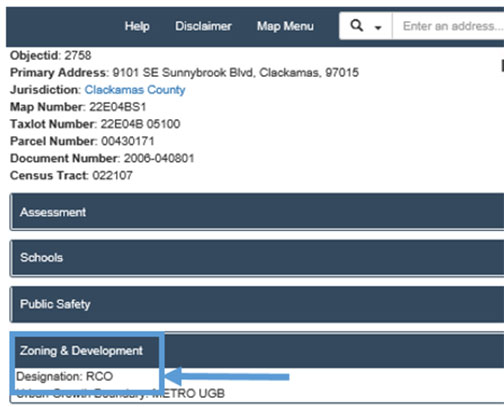
Look up the zone designation in the County Zoning and Development Ordinance to learn more about zoning and the allowable uses.
Download the land use application(s) that best fits your project
This is the land use application process for residential, commercial and industrial development. Our most common land use applications are listed below, additional forms can be found on the Planning and Zoning webpage.
- Accessory Dwelling in Conjunction with Farm Use – for a second accessory dwelling to house farm workers.
- Accessory Historic Dwelling – for turning a historic dwelling in to a second accessory dwelling.
- Appeal Form – appeal a Planning Director decision, or conditions of approval, to the Land Use Hearings Officer. Specific timelines apply; please work with our staff prior to submitting.
- Conditional Use – request to use your property in a way that is not outright permitted in your zone. A Pre-Application Conference is required.
- Design Review – review of proposed site development and structures for commercial, industrial and multifamily projects. A Pre-Application Conference is required.
- Dwelling in Conjunction with a Farm Use on High or Low Value Farm Land – a single-family dwelling on Exclusive Farm Use (EFU) or Agricultural/Forest (AG/F) land when the land is currently being farmed and when a certain amount of income has been generated from the sale of crops and livestock grown/raised on the property.
- Farm Stand – approval to operate a farm stand in AG/F or EFU zoning district.
- Forest Dwelling – for lot of Record Dwelling, Forest Template Dwelling, 160 Acre Minimum Forest Dwelling, or 200 Acre Noncontiguous Dwelling on land zoned Timber District (TBR) or AG/F.
- General Land Use Application - to request County land use approval when Planning and Zoning has no other application form for the type of request.
- Home Occupation – to seek approval to use your home for your business.
- Nonconforming Use – to request verification, restoration, replacement or a change of an existing use that does not comply with current zoning.
- Partition – to split your property in to two or three lots. A Pre-Application Conference is required.
- Pre-Application Conference – a meeting to provide project specific information on Clackamas County development policies, procedures, fees, and environmental regulations.
- Property Line Adjustment – to relocate a common property line between two abutting lots. No new lots can be created with this application.
- Subdivision – request to divide your property into four or more lots. A Pre-Application Conference is required.
- Temporary Dwelling for Care – for a temporary manufactured dwelling or recreational vehicle to house a person who requires assistance from another person with daily activities as well as their caregiver.
- Temporary Dwelling While Building – for a temporary second dwelling while constructing the primary residence.
- Temporary Emergency Shelter – for a temporary manufactured dwelling or recreational vehicle to live in while constructing the primary residence.
- Time Extension – to request additional time to implement an approved land use.
- Variance – to request an exception to a dimensional standard, such as a minimum setback, that typically applies in your zone.
- Vested Right Determination – determine whether an existing use is legal, based on the regulations that were in place when it was started/built.
- Zone Change – a request to change the zone of your property. A Pre-Application Conference is required.
Paying for your permit
- Email the rest of your completed application forms to: zoninginfo@clackamas.us.
- Application(s)
- Required additional documents
- Credit card authorization
- The subject line must read:
- New [TYPE OF APPLICATION] Application; YOUR ADDRESS (unless the site has no address)
- Example: New Non-Conforming Use Application; 150 Beavercreek Rd
Please note:
- We can only accept .PDF file types.
- Send the Credit Card Authorization as a separate PDF so we can delete it after use.
- Staff will review for completeness.
- We can accept attachments of up to 40MB total per email. If attachments are larger than that, please split the package into separate emails with one consistent subject line.
- If you are unable to submit your plans electronically, please contact us. You can reach us by phone at 503-742-4500, via email at zoninginfo@clackamas.us, or you can stop by to obtain in-person assistance at our counter during our business hours
Customer Service Hours
Monday to Thursday
8 a.m. to 4 p.m.
Development Services Building
150 Beavercreek Road
Oregon City, OR 97045
Submit all documentation and payment
- Email the rest of your completed application forms to: zoninginfo@clackamas.us.
- Application(s)
- Required additional documents
- Credit card authorization
- The subject line must read:
- New [TYPE OF APPLICATION] Application; YOUR ADDRESS (unless the site has no address)
- Example: New Non-Conforming Use Application; 150 Beavercreek Rd
Please note:
- We can only accept .PDF file types.
- Send the Credit Card Authorization as a separate PDF so we can delete it after use.
- Staff will review for completeness.
- We can accept attachments of up to 40MB total per email. If attachments are larger than that, please split the package into separate emails with one consistent subject line.
- If you are unable to submit your plans electronically, please contact us. You can reach us by phone at 503-742-4500, via email at zoninginfo@clackamas.us, or you can stop by to obtain in-person assistance at our counter during our business hours
Customer Service Hours
Monday to Thursday
8 a.m. to 4 p.m.
Development Services Building
150 Beavercreek Road
Oregon City, OR 97045
Decide what type of septic application is right for you and prepare your documents
Septic permits and projects are for homes and businesses located in areas of the county not served by community sewer systems.
These applications cover installations, updates, and repairs you make to your septic system, as well as connecting to an existing system or adding bedrooms to your home. There are several kinds of applications depending on the work you are doing, so you may need more than one application type for your project.
| Types of Projects | Documents to Prepare Before Submitting an Application |
Authorization Notice
|
|
| Existing System Review To confirm the location of an existing system, generally for a Building permit, when there are insufficient septic records on file. See the Existing System Verification Guide for more information |
|
| Site Evaluations Apply for a site evaluation to evaluate the soil before designing or installing a new or replacement drainfield. This is also the first step for constructing a new septic system. See the Site Evaluation Guide for more information |
|
| Construction Permits Construction permits are needed to replace, repair, alter or install a septic system. |
|
Prepare your drawings and documents
You’ll need to submit project drawings and documents electronically. We use electronic plan review, and do not accept paper or email submittals. The guidelines on the Development Direct webpage provide information on how to prepare your project plans and documents.
- All documents must be sent as PDFs.
- Plans must be legible, and to scale with correct dimensions.
- If you need help scanning your drawings, a local printing shop may be able to help.
- All drawings and documents must use the county naming conventions.
Submit and manage your project
After you determine what permits you need and prepare your drawings and documents, you are ready to apply. The Development Direct webpage and User's Guide provide information on how to perform these tasks.
- It may take up to 4 business days for initial pre-screen/intake review of your permit documents before your project is set-up in the system.
- Project review times vary depending on the type and complexity of the project, as well as the number of applications currently under review.
- Watch your Development Direct account for information regarding payments, requests for additional information and for when to download your approved drawings and documents.
Receive permits and download drawings
When your project is approved and your permits are ready, you will receive your permits and approved drawings directly in Development Direct. Print a color copy of all approved plans, documents, and permits, and be sure to have these documents on-site for inspections. Your plans will be permanently stored in Development Direct, so if they are lost or destroyed later on, you can log in and download them again.
Begin work and call for your inspections
There are 3 convenient ways to schedule an inspection.
Answers to common questions
Email: soilsconcern@clackamas.us
Phone: 503-742-4740
Customer Service Hours
Monday to Thursday
8 a.m. to 4 p.m.
Development Services Building
150 Beavercreek Road
Oregon City, OR 97045
Find Your Erosion Control District
Start by determining which erosion control district your project is located in. If your project falls within the DTD Building Division EPSC district, continue with the steps below. If not, contact the appropriate agency for your district.
Step 2: Determine If You Need an EPSC Permit
Use the table below to identify the permit requirements for your project after you have confirmed your
| Soil Disturbance | Permit Required |
|---|---|
| Less than ½ acre | No separate permit required. EPSC measures must still be installed and maintained. |
| ½ to 1 acre | DTD Building Division EPSC permit |
| 1 acre or more | Oregon DEQ 1200-C permit |
| 500 sq. ft. or more within 50 feet of state surface waters | DTD Building Division EPSC |
Step 3: Prepare Your EPSC Plans and Documents
You will need to submit EPSC plans and supporting documents for review. The Development Direct webpage provides guidance on preparing and submitting your materials.
Submission requirements include:
- All files must be submitted as PDF documents
- Plans must be legible, to scale, and include accurate dimensions
- EPSC plans must be in landscape horizontal orientation
- All drawings and documents must follow County naming conventions listed on the Development Direct webpage
- If you need help scanning documents, a local print shop may be able to assist
Submit and Manage Your Project in Development Direct
Once your documents are prepared, submit your application through Development Direct. You will use the system to respond to reviewer comments, complete payment tasks, track your project status, and download approved plans.
What to expect:
- Initial pre-screen intake review may take up to 10 business days
- Full plan review typically takes three to five weeks, depending on workload
- Monitor your Development Direct account for payment notices, requests for additional information, and plan approvals
Receive Your Permit and Approved Plans
When your project is approved, your permit and approved plans will be available in Development Direct.
A printed color copy of the approved plans must be kept onsite for inspections. Approved plans are permanently stored in Development Direct and can be downloaded again if needed.
Begin Work and Schedule Inspections
Once work begins, inspections can be scheduled in three convenient ways.
Need Help?
Email: bldservice@clackamas.us
Phone: 503-742-4240
Customer service hours
Monday through Thursday
8 a.m. to 4 p.m.
Development Services Building
150 Beavercreek Road
Oregon City, OR 97045
Decide if a Basic Homeowner electrical, mechanical or plumbing permit is right for you
This process is for homeowners who are doing mechanical, electrical or plumbing work on your own residence or your home based business.
These applications typically have a quick turnaround time and do not require plan review or applying through Development Direct.
These permits cover updates and repairs you are making to your home's electrical wiring, mechanical fixtures and plumbing systems. Depending on your project, you may need more than one permit.
- Electrical Permits
For a homeowner to update the wiring and electricity. - Mechanical Permits
For a homeowner to make changes to various mechanical units, such as heating/cooling, piping, venting, woods stoves and more. - Plumbing Permit
For a homeowner to update water, sewer or storm drain lines/fixtures.
Download, fill out and submit documentation
- Electrical, Mechanical or Plumbing permit application
- Project Description worksheet – Tell us in detail what you are planning to do in your home
- Property Owner's Statement – For applicants who are not licensed with the Construction Contractors Board
Submit all documents to bldservice@clackamas.us for processing. Please allow up to 48 hours for us to process your submittal. Before submitting your documents please make sure to review the following payment options.
Options on paying for your permit
Pay by credit card (Please note: credit card and/or bank service fees will apply):
- Email authorization - Download and fill out the Credit Card Authorization to allow us to charge your credit card for your permit fees and submit with your application forms.
- By phone – If the balance due is less than $500, note in your email you want to pay by phone and include your daytime phone number. We will call you when we are ready for payment.
Pay by check in person / mail:
- We can accept a check in person during our business hours
8 a.m. to 4 p.m., Monday through Thursday. - Send check by mail:
Clackamas County
Attn: BUILDING CODES
150 Beavercreek Road
Oregon City, OR 97045
Please note, when you pay by check, we must keep your submittal on hold until we receive funds:
- Please wait to write the check until we confirm the amount due and provide you with a permit number.
- The check needs to be made out to: Clackamas County.
- Reference your permit number on the MEMO line of the check.
Receive your permit
- We will email your payment receipt and permit to you.
- Please make sure to have a copy of the permit available at the worksite.
Begin work and call for your inspections
There are 3 convenient ways to schedule an inspection.
Answers to common questions.
Still have questions or need further assistance:
Email: bldservice@clackamas.us
Phone: 503-742-4240
Customer Service Hours
Monday to Thursday
8 a.m. to 4 p.m.
Development Services Building
150 Beavercreek Road
Oregon City, OR 97045
Decide which permit(s) you need for your project
| Agricultural Exemption | for new, or updates to, agricultural buildings for farm use, equine and marijuana, and storage buildings related to forestry. (Make sure you review the criteria for EXEMPT structures.) NOTE: If an exemption is approved, no inspections are required. |
| Commercial | for constructing or altering a commercial building or commercial space. Multiple permits are often required. Please see below list of potential permits needed for a project.
Note: "Site work" for new water, sewer or storm located in the Public Right of Way or in a public easement, will require a Development Engineering permit. |
| Grading | for changing the slope or grade of your property by backfill or excavation |
| Manufactured Dwelling | for placement only of, mobile homes, trailers or manufactured homes. For additions and updates a building permit is required. |
| Renewable Energy | related to solar energy, water efficiency and other renewable energies. |
| Single Family Residential or Duplex | Multiple permits are required for the construction of a new single-family residential home or duplex, or in most situations for an addition or modification to a single-family residential home or dupplex. The One & Two Family Dwelling Checklist provides additional guidance on the information and documents needed. |
Contact Planning and Septic
After you decide which permit is right for you, connect with County Planning, or for our partner jurisdictions the cities of Canby, Gladstone and Molalla, to understand the land use requirements, necessary permits and submittals for your project. (You can check your jurisdiction by using CMap to search for an address). If your project will use a septic system (including revising or adding capacity to an existing system), also check with County Septic about the requirements prior to developing your project plans and documents. Failure to coordinate with Planning and Septic prior to submitting an application could substantially extend review times or lead to your submittal being rejected during Planning or Septic review.
Prepare your site plan
As part of your building permit application you must submit a site plan. The site plan can be created by the project architect, engineer, or designer, or you can use this example site plan and template to draw your proposed development then convert it to a PDF format. This plan must show all of the items listed below (where relevant).
Items to include in a Site Plan
- Applicant's name and address
- Legal description of the property (Township, Range, Section and Tax Lot) You can copy the Taxlot Number from CMap by search for the address. (Example: 32E05C 00812)
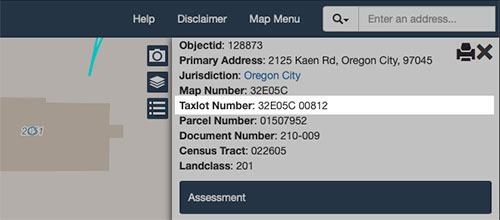
- Direction of north
- Driveway location and location of adjacent streets
- Proposed and existing structures
- Location of any existing wells on this or adjacent properties (if not on public water)
- Location of the septic tank, drainfield, and drainfield replacement area (if not on public sewer)
- Approximate ground slope and direction of the slope
- Proposed setbacks from all property lines
- Position of all creeks, streams, ponds, springs, or other drainage-ways
- Relative elevations at lot corners or construction area, and at the building site
Prepare your drawings and documents
You’ll need to submit project drawings and documents. The guidelines on the Development Direct webpage provide information on how to prepare and submit your project plans and documents.
Please note:
- All documents must be sent as PDFs.
- Plans must be legible, and to scale with correct dimensions.
- Plans and drawings must be in landscape/horizontal orientation.
- If you need help scanning your drawings, a local printing shop may be able to help.
- All drawings and documents must use the County naming conventions as provided on the Development Direct webpage.
Submit and manage your project
After you determine what permits you need, connect with Planning and Septic (if needed), and prepare your drawings and documents, you are ready to submit in Development Direct. You will use Development Direct to respond to reviewer comments and monitor the progress of your project. The User Guide provides information on how to perform these tasks in the system.
- It takes up to 10 business days for initial pre-screen/intake review of your permit documents before your project is set-up in the system.
- Plan review takes three to seven weeks, depending on the complexity of the project.
- Watch your Development Direct account for information regarding payments, requests for additional information and for when to download your approved drawings.
Receive permits and download drawings
When your project is approved and your permits are ready, you will receive your permits and approved drawings directly in Development Direct. Print a color copy of all approved plans, documents, and permits, and be sure to have these documents on-site for inspections. Your plans will be permanently stored in Development Direct, so if they are lost or destroyed later on, you can log in and download them again.
Begin work and call for your inspections
There are 3 convenient ways to schedule an inspection.
Answers to common questions.
Email: bldservice@clackamas.us
Phone: 503-742-4240
Customer Service Hours
Monday to Thursday
8 a.m. to 4 p.m.
Development Services Building
150 Beavercreek Road
Oregon City, OR 97045
Decide which permit(s) you need for your project
Development Engineering Permits
| Utility Permits |
Notes:
|
| Development Permits |
|
| Entrance Permits |
Note: An Entrance Permit may be upgraded to a Development Permit if land use requirements call for a construction management plan/erosion control plan. |
| Right of Way Permits | Miscellaneous activities in the public right of way including:
Notes
|
Prepare your drawings and documents
You'll need to submit project drawings and documents. Detailed submittal requirements for each permit type are provided below:
- Development Permit Submittal Requirements
- Entrance Permit Submittal Requirements
- Right of Way Permit Submittal Requirements
- Utility Permit Submittal Requirements
We do not accept paper submittals. Helpful Tips:
- All documents must be sent as PDFs.
- Plans must be legible, and to scale with correct dimensions.
- Plans and drawings must be in landscape/horizontal orientation.
- If you need help scanning your drawings, a local printing shop may be able to help.
- All drawings and documents must use the county naming conventions.
Submit and manage your project
After you determine what permits you need and the submittal requirements, you are ready to apply in Development Direct. After you apply, you will be sent an email with instructions of what drawings and documents are needed.
You will use Development Direct to respond to reviewer comments and monitor the progress of your project.
Receive permits and download drawings
When your project is approved and your permits are ready, you will receive your permits, approved drawings, and permit conditions in Development Direct. You are responsible for ensuring compliance with these documents, and should have them on-site for inspections. Your documents will be permanently stored in Development Direct, so if they are lost or destroyed, you can log in and download them again.
Start your application
Start your application or visit Using Development Direct for further guidance.
The quality of your submittal can greatly affect timelines.
Typical permit review timelines (subject to workload and staffing):
| Permit Type | Initial Review Time | Subsequent Resubmittal Review Time |
|---|---|---|
| Development Permit | 4–8 weeks | Less than two weeks |
| Entrance Permit | Less than a week | Typically not required |
| Right of Way Permit | Less than a week | Typically not required |
| Utility permit (without traffic control review) | 1–2 days | Typically not required |
| Utility Permit (with traffic control review) | 4–5 days | Typically not required |
Begin work and call for your inspections
There are 3 convenient ways to schedule an inspection.
Email: engineering@clackamas.us
Phone: 503-742-4691
Customer Service Hours
Monday to Thursday
8 a.m. to 4 p.m.
Development Services Building
150 Beavercreek Road
Oregon City, OR 97045
Go to Development Direct
All licensed contractors who need permits for mechanical, electrical or plumbing work can apply online through Development Direct Self Service Permits. These permits do not require a plan review.
- Applications submitted through Development Direct with payment by credit card or echeck have the shortest turnaround time.
- Applications may also be submitted in-person at the Development Services Building or by emailing the appropriate permit forms to bldservice@clackamas.us if paying by cash, money order, cashier’s check or business checks that cannot be processed online.
Begin work and call for your inspections
There are 3 convenient ways to schedule an inspection.
Answers to common questions.
Still have questions or need further assistance:
Email: bldservice@clackamas.us
Phone: 503-742-4240
Customer Service Hours
Monday to Thursday
8 a.m. to 4 p.m.
Development Services Building
150 Beavercreek Road
Oregon City, OR 97045
Verify your property zoning and allowable uses
You can verify property zoning on CMap by performing a search for an address.
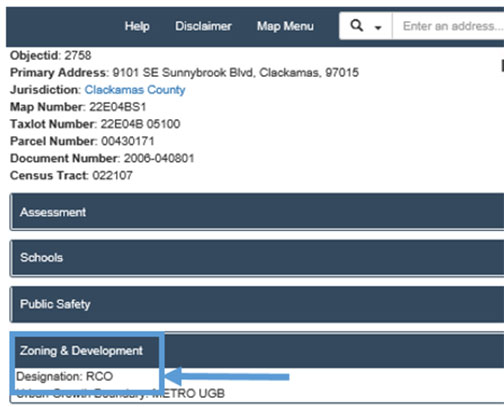
Look up the zone designation in the County Zoning and Development Ordinance to learn more about zoning and the allowable uses.
Download the land use application(s) that best fits your project
This is the land use application process for residential, commercial and industrial development. Our most common land use applications are listed below, additional forms can be found on the Planning and Zoning webpage.
- Accessory Dwelling in Conjunction with Farm Use – for a second accessory dwelling to house farm workers.
- Accessory Historic Dwelling – for turning a historic dwelling in to a second accessory dwelling.
- Appeal Form – appeal a Planning Director decision, or conditions of approval, to the Land Use Hearings Officer. Specific timelines apply; please work with our staff prior to submitting.
- Conditional Use – request to use your property in a way that is not outright permitted in your zone. A Pre-Application Conference is required.
- Design Review – review of proposed site development and structures for commercial, industrial and multifamily projects. A Pre-Application Conference is required.
- Dwelling in Conjunction with a Farm Use on High or Low Value Farm Land – a single-family dwelling on Exclusive Farm Use (EFU) or Agricultural/Forest (AG/F) land when the land is currently being farmed and when a certain amount of income has been generated from the sale of crops and livestock grown/raised on the property.
- Farm Stand – approval to operate a farm stand in AG/F or EFU zoning district.
- Forest Dwelling – for lot of Record Dwelling, Forest Template Dwelling, 160 Acre Minimum Forest Dwelling, or 200 Acre Noncontiguous Dwelling on land zoned Timber District (TBR) or AG/F.
- General Land Use Application - to request County land use approval when Planning and Zoning has no other application form for the type of request.
- Home Occupation – to seek approval to use your home for your business.
- Nonconforming Use – to request verification, restoration, replacement or a change of an existing use that does not comply with current zoning.
- Partition – to split your property in to two or three lots. A Pre-Application Conference is required.
- Pre-Application Conference – a meeting to provide project specific information on Clackamas County development policies, procedures, fees, and environmental regulations.
- Property Line Adjustment – to relocate a common property line between two abutting lots. No new lots can be created with this application.
- Subdivision – request to divide your property into four or more lots. A Pre-Application Conference is required.
- Temporary Dwelling for Care – for a temporary manufactured dwelling or recreational vehicle to house a person who requires assistance from another person with daily activities as well as their caregiver.
- Temporary Dwelling While Building – for a temporary second dwelling while constructing the primary residence.
- Temporary Emergency Shelter – for a temporary manufactured dwelling or recreational vehicle to live in while constructing the primary residence.
- Time Extension – to request additional time to implement an approved land use.
- Variance – to request an exception to a dimensional standard, such as a minimum setback, that typically applies in your zone.
- Vested Right Determination – determine whether an existing use is legal, based on the regulations that were in place when it was started/built.
- Zone Change – a request to change the zone of your property. A Pre-Application Conference is required.
Paying for your permit
- Email the rest of your completed application forms to: zoninginfo@clackamas.us.
- Application(s)
- Required additional documents
- Credit card authorization
- The subject line must read:
- New [TYPE OF APPLICATION] Application; YOUR ADDRESS (unless the site has no address)
- Example: New Non-Conforming Use Application; 150 Beavercreek Rd
Please note:
- We can only accept .PDF file types.
- Send the Credit Card Authorization as a separate PDF so we can delete it after use.
- Staff will review for completeness.
- We can accept attachments of up to 40MB total per email. If attachments are larger than that, please split the package into separate emails with one consistent subject line.
- If you are unable to submit your plans electronically, please contact us. You can reach us by phone at 503-742-4500, via email at zoninginfo@clackamas.us, or you can stop by to obtain in-person assistance at our counter during our business hours
Customer Service Hours
Monday to Thursday
8 a.m. to 4 p.m.
Development Services Building
150 Beavercreek Road
Oregon City, OR 97045
Submit all documentation and payment
- Email the rest of your completed application forms to: zoninginfo@clackamas.us.
- Application(s)
- Required additional documents
- Credit card authorization
- The subject line must read:
- New [TYPE OF APPLICATION] Application; YOUR ADDRESS (unless the site has no address)
- Example: New Non-Conforming Use Application; 150 Beavercreek Rd
Please note:
- We can only accept .PDF file types.
- Send the Credit Card Authorization as a separate PDF so we can delete it after use.
- Staff will review for completeness.
- We can accept attachments of up to 40MB total per email. If attachments are larger than that, please split the package into separate emails with one consistent subject line.
- If you are unable to submit your plans electronically, please contact us. You can reach us by phone at 503-742-4500, via email at zoninginfo@clackamas.us, or you can stop by to obtain in-person assistance at our counter during our business hours
Customer Service Hours
Monday to Thursday
8 a.m. to 4 p.m.
Development Services Building
150 Beavercreek Road
Oregon City, OR 97045
Decide what type of septic application is right for you and prepare your documents
Septic permits and projects are for homes and businesses located in areas of the county not served by community sewer systems.
These applications cover installations, updates, and repairs you make to your septic system, as well as connecting to an existing system or adding bedrooms to your home. There are several kinds of applications depending on the work you are doing, so you may need more than one application type for your project.
| Types of Projects | Documents to Prepare Before Submitting an Application |
Authorization Notice
|
|
| Existing System Review To confirm the location of an existing system, generally for a Building permit, when there are insufficient septic records on file. See the Existing System Verification Guide for more information |
|
| Site Evaluations Apply for a site evaluation to evaluate the soil before designing or installing a new or replacement drainfield. This is also the first step for constructing a new septic system. See the Site Evaluation Guide for more information |
|
| Construction Permits Construction permits are needed to replace, repair, alter or install a septic system. |
|
Prepare your drawings and documents
You’ll need to submit project drawings and documents electronically. We use electronic plan review, and do not accept paper or email submittals. The guidelines on the Development Direct webpage provide information on how to prepare your project plans and documents.
- All documents must be sent as PDFs.
- Plans must be legible, and to scale with correct dimensions.
- If you need help scanning your drawings, a local printing shop may be able to help.
- All drawings and documents must use the county naming conventions.
Submit and manage your project
After you determine what permits you need and prepare your drawings and documents, you are ready to apply. The Development Direct webpage and User's Guide provide information on how to perform these tasks.
- It may take up to 4 business days for initial pre-screen/intake review of your permit documents before your project is set-up in the system.
- Project review times vary depending on the type and complexity of the project, as well as the number of applications currently under review.
- Watch your Development Direct account for information regarding payments, requests for additional information and for when to download your approved drawings and documents.
Receive permits and download drawings
When your project is approved and your permits are ready, you will receive your permits and approved drawings directly in Development Direct. Print a color copy of all approved plans, documents, and permits, and be sure to have these documents on-site for inspections. Your plans will be permanently stored in Development Direct, so if they are lost or destroyed later on, you can log in and download them again.
Begin work and call for your inspections
There are 3 convenient ways to schedule an inspection.
Answers to common questions
Email: soilsconcern@clackamas.us
Phone: 503-742-4740
Customer Service Hours
Monday to Thursday
8 a.m. to 4 p.m.
Development Services Building
150 Beavercreek Road
Oregon City, OR 97045
Find Your Erosion Control District
Start by determining which erosion control district your project is located in. If your project falls within the DTD Building Division EPSC district, continue with the steps below. If not, contact the appropriate agency for your district.
Step 2: Determine If You Need an EPSC Permit
Use the table below to identify the permit requirements for your project after you have confirmed your
| Soil Disturbance | Permit Required |
|---|---|
| Less than ½ acre | No separate permit required. EPSC measures must still be installed and maintained. |
| ½ to 1 acre | DTD Building Division EPSC permit |
| 1 acre or more | Oregon DEQ 1200-C permit |
| 500 sq. ft. or more within 50 feet of state surface waters | DTD Building Division EPSC |
Step 3: Prepare Your EPSC Plans and Documents
You will need to submit EPSC plans and supporting documents for review. The Development Direct webpage provides guidance on preparing and submitting your materials.
Submission requirements include:
- All files must be submitted as PDF documents
- Plans must be legible, to scale, and include accurate dimensions
- EPSC plans must be in landscape horizontal orientation
- All drawings and documents must follow County naming conventions listed on the Development Direct webpage
- If you need help scanning documents, a local print shop may be able to assist
Submit and Manage Your Project in Development Direct
Once your documents are prepared, submit your application through Development Direct. You will use the system to respond to reviewer comments, complete payment tasks, track your project status, and download approved plans.
What to expect:
- Initial pre-screen intake review may take up to 10 business days
- Full plan review typically takes three to five weeks, depending on workload
- Monitor your Development Direct account for payment notices, requests for additional information, and plan approvals
Receive Your Permit and Approved Plans
When your project is approved, your permit and approved plans will be available in Development Direct.
A printed color copy of the approved plans must be kept onsite for inspections. Approved plans are permanently stored in Development Direct and can be downloaded again if needed.
Begin Work and Schedule Inspections
Once work begins, inspections can be scheduled in three convenient ways.
Need Help?
Email: bldservice@clackamas.us
Phone: 503-742-4240
Customer service hours
Monday through Thursday
8 a.m. to 4 p.m.
Development Services Building
150 Beavercreek Road
Oregon City, OR 97045
Decide if a Basic Homeowner electrical, mechanical or plumbing permit is right for you
This process is for homeowners who are doing mechanical, electrical or plumbing work on your own residence or your home based business.
These applications typically have a quick turnaround time and do not require plan review or applying through Development Direct.
These permits cover updates and repairs you are making to your home's electrical wiring, mechanical fixtures and plumbing systems. Depending on your project, you may need more than one permit.
- Electrical Permits
For a homeowner to update the wiring and electricity. - Mechanical Permits
For a homeowner to make changes to various mechanical units, such as heating/cooling, piping, venting, woods stoves and more. - Plumbing Permit
For a homeowner to update water, sewer or storm drain lines/fixtures.
Download, fill out and submit documentation
- Electrical, Mechanical or Plumbing permit application
- Project Description worksheet – Tell us in detail what you are planning to do in your home
- Property Owner's Statement – For applicants who are not licensed with the Construction Contractors Board
Submit all documents to bldservice@clackamas.us for processing. Please allow up to 48 hours for us to process your submittal. Before submitting your documents please make sure to review the following payment options.
Options on paying for your permit
Pay by credit card (Please note: credit card and/or bank service fees will apply):
- Email authorization - Download and fill out the Credit Card Authorization to allow us to charge your credit card for your permit fees and submit with your application forms.
- By phone – If the balance due is less than $500, note in your email you want to pay by phone and include your daytime phone number. We will call you when we are ready for payment.
Pay by check in person / mail:
- We can accept a check in person during our business hours
8 a.m. to 4 p.m., Monday through Thursday. - Send check by mail:
Clackamas County
Attn: BUILDING CODES
150 Beavercreek Road
Oregon City, OR 97045
Please note, when you pay by check, we must keep your submittal on hold until we receive funds:
- Please wait to write the check until we confirm the amount due and provide you with a permit number.
- The check needs to be made out to: Clackamas County.
- Reference your permit number on the MEMO line of the check.
Receive your permit
- We will email your payment receipt and permit to you.
- Please make sure to have a copy of the permit available at the worksite.
Begin work and call for your inspections
There are 3 convenient ways to schedule an inspection.
Answers to common questions.
Still have questions or need further assistance:
Email: bldservice@clackamas.us
Phone: 503-742-4240
Customer Service Hours
Monday to Thursday
8 a.m. to 4 p.m.
Development Services Building
150 Beavercreek Road
Oregon City, OR 97045
Decide which permit(s) you need for your project
| Agricultural Exemption | for new, or updates to, agricultural buildings for farm use, equine and marijuana, and storage buildings related to forestry. (Make sure you review the criteria for EXEMPT structures.) NOTE: If an exemption is approved, no inspections are required. |
| Commercial | for constructing or altering a commercial building or commercial space. Multiple permits are often required. Please see below list of potential permits needed for a project.
Note: "Site work" for new water, sewer or storm located in the Public Right of Way or in a public easement, will require a Development Engineering permit. |
| Grading | for changing the slope or grade of your property by backfill or excavation |
| Manufactured Dwelling | for placement only of, mobile homes, trailers or manufactured homes. For additions and updates a building permit is required. |
| Renewable Energy | related to solar energy, water efficiency and other renewable energies. |
| Single Family Residential or Duplex | Multiple permits are required for the construction of a new single-family residential home or duplex, or in most situations for an addition or modification to a single-family residential home or dupplex. The One & Two Family Dwelling Checklist provides additional guidance on the information and documents needed. |
Contact Planning and Septic
After you decide which permit is right for you, connect with County Planning, or for our partner jurisdictions the cities of Canby, Gladstone and Molalla, to understand the land use requirements, necessary permits and submittals for your project. (You can check your jurisdiction by using CMap to search for an address). If your project will use a septic system (including revising or adding capacity to an existing system), also check with County Septic about the requirements prior to developing your project plans and documents. Failure to coordinate with Planning and Septic prior to submitting an application could substantially extend review times or lead to your submittal being rejected during Planning or Septic review.
Prepare your site plan
As part of your building permit application you must submit a site plan. The site plan can be created by the project architect, engineer, or designer, or you can use this example site plan and template to draw your proposed development then convert it to a PDF format. This plan must show all of the items listed below (where relevant).
Items to include in a Site Plan
- Applicant's name and address
- Legal description of the property (Township, Range, Section and Tax Lot) You can copy the Taxlot Number from CMap by search for the address. (Example: 32E05C 00812)
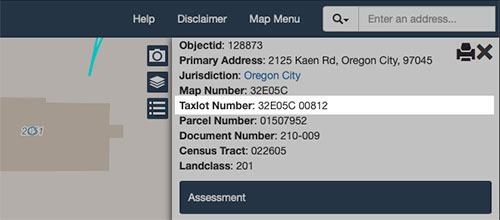
- Direction of north
- Driveway location and location of adjacent streets
- Proposed and existing structures
- Location of any existing wells on this or adjacent properties (if not on public water)
- Location of the septic tank, drainfield, and drainfield replacement area (if not on public sewer)
- Approximate ground slope and direction of the slope
- Proposed setbacks from all property lines
- Position of all creeks, streams, ponds, springs, or other drainage-ways
- Relative elevations at lot corners or construction area, and at the building site
Prepare your drawings and documents
You’ll need to submit project drawings and documents. The guidelines on the Development Direct webpage provide information on how to prepare and submit your project plans and documents.
Please note:
- All documents must be sent as PDFs.
- Plans must be legible, and to scale with correct dimensions.
- Plans and drawings must be in landscape/horizontal orientation.
- If you need help scanning your drawings, a local printing shop may be able to help.
- All drawings and documents must use the County naming conventions as provided on the Development Direct webpage.
Submit and manage your project
After you determine what permits you need, connect with Planning and Septic (if needed), and prepare your drawings and documents, you are ready to submit in Development Direct. You will use Development Direct to respond to reviewer comments and monitor the progress of your project. The User Guide provides information on how to perform these tasks in the system.
- It takes up to 10 business days for initial pre-screen/intake review of your permit documents before your project is set-up in the system.
- Plan review takes three to seven weeks, depending on the complexity of the project.
- Watch your Development Direct account for information regarding payments, requests for additional information and for when to download your approved drawings.
Receive permits and download drawings
When your project is approved and your permits are ready, you will receive your permits and approved drawings directly in Development Direct. Print a color copy of all approved plans, documents, and permits, and be sure to have these documents on-site for inspections. Your plans will be permanently stored in Development Direct, so if they are lost or destroyed later on, you can log in and download them again.
Begin work and call for your inspections
There are 3 convenient ways to schedule an inspection.
Answers to common questions.
Email: bldservice@clackamas.us
Phone: 503-742-4240
Customer Service Hours
Monday to Thursday
8 a.m. to 4 p.m.
Development Services Building
150 Beavercreek Road
Oregon City, OR 97045
Decide which permit(s) you need for your project
Development Engineering Permits
| Utility Permits |
Notes:
|
| Development Permits |
|
| Entrance Permits |
Note: An Entrance Permit may be upgraded to a Development Permit if land use requirements call for a construction management plan/erosion control plan. |
| Right of Way Permits | Miscellaneous activities in the public right of way including:
Notes
|
Prepare your drawings and documents
You'll need to submit project drawings and documents. Detailed submittal requirements for each permit type are provided below:
- Development Permit Submittal Requirements
- Entrance Permit Submittal Requirements
- Right of Way Permit Submittal Requirements
- Utility Permit Submittal Requirements
We do not accept paper submittals. Helpful Tips:
- All documents must be sent as PDFs.
- Plans must be legible, and to scale with correct dimensions.
- Plans and drawings must be in landscape/horizontal orientation.
- If you need help scanning your drawings, a local printing shop may be able to help.
- All drawings and documents must use the county naming conventions.
Submit and manage your project
After you determine what permits you need and the submittal requirements, you are ready to apply in Development Direct. After you apply, you will be sent an email with instructions of what drawings and documents are needed.
You will use Development Direct to respond to reviewer comments and monitor the progress of your project.
Receive permits and download drawings
When your project is approved and your permits are ready, you will receive your permits, approved drawings, and permit conditions in Development Direct. You are responsible for ensuring compliance with these documents, and should have them on-site for inspections. Your documents will be permanently stored in Development Direct, so if they are lost or destroyed, you can log in and download them again.
Start your application
Start your application or visit Using Development Direct for further guidance.
The quality of your submittal can greatly affect timelines.
Typical permit review timelines (subject to workload and staffing):
| Permit Type | Initial Review Time | Subsequent Resubmittal Review Time |
|---|---|---|
| Development Permit | 4–8 weeks | Less than two weeks |
| Entrance Permit | Less than a week | Typically not required |
| Right of Way Permit | Less than a week | Typically not required |
| Utility permit (without traffic control review) | 1–2 days | Typically not required |
| Utility Permit (with traffic control review) | 4–5 days | Typically not required |
Begin work and call for your inspections
There are 3 convenient ways to schedule an inspection.
Email: engineering@clackamas.us
Phone: 503-742-4691
Customer Service Hours
Monday to Thursday
8 a.m. to 4 p.m.
Development Services Building
150 Beavercreek Road
Oregon City, OR 97045
Go to Development Direct
All licensed contractors who need permits for mechanical, electrical or plumbing work can apply online through Development Direct Self Service Permits. These permits do not require a plan review.
- Applications submitted through Development Direct with payment by credit card or echeck have the shortest turnaround time.
- Applications may also be submitted in-person at the Development Services Building or by emailing the appropriate permit forms to bldservice@clackamas.us if paying by cash, money order, cashier’s check or business checks that cannot be processed online.
Begin work and call for your inspections
There are 3 convenient ways to schedule an inspection.
Answers to common questions.
Still have questions or need further assistance:
Email: bldservice@clackamas.us
Phone: 503-742-4240
Customer Service Hours
Monday to Thursday
8 a.m. to 4 p.m.
Development Services Building
150 Beavercreek Road
Oregon City, OR 97045
Verify your property zoning and allowable uses
You can verify property zoning on CMap by performing a search for an address.
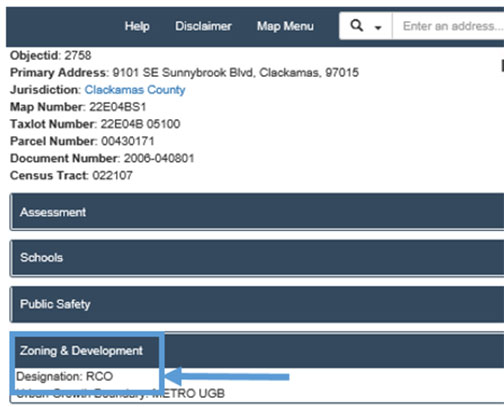
Look up the zone designation in the County Zoning and Development Ordinance to learn more about zoning and the allowable uses.
Download the land use application(s) that best fits your project
This is the land use application process for residential, commercial and industrial development. Our most common land use applications are listed below, additional forms can be found on the Planning and Zoning webpage.
- Accessory Dwelling in Conjunction with Farm Use – for a second accessory dwelling to house farm workers.
- Accessory Historic Dwelling – for turning a historic dwelling in to a second accessory dwelling.
- Appeal Form – appeal a Planning Director decision, or conditions of approval, to the Land Use Hearings Officer. Specific timelines apply; please work with our staff prior to submitting.
- Conditional Use – request to use your property in a way that is not outright permitted in your zone. A Pre-Application Conference is required.
- Design Review – review of proposed site development and structures for commercial, industrial and multifamily projects. A Pre-Application Conference is required.
- Dwelling in Conjunction with a Farm Use on High or Low Value Farm Land – a single-family dwelling on Exclusive Farm Use (EFU) or Agricultural/Forest (AG/F) land when the land is currently being farmed and when a certain amount of income has been generated from the sale of crops and livestock grown/raised on the property.
- Farm Stand – approval to operate a farm stand in AG/F or EFU zoning district.
- Forest Dwelling – for lot of Record Dwelling, Forest Template Dwelling, 160 Acre Minimum Forest Dwelling, or 200 Acre Noncontiguous Dwelling on land zoned Timber District (TBR) or AG/F.
- General Land Use Application - to request County land use approval when Planning and Zoning has no other application form for the type of request.
- Home Occupation – to seek approval to use your home for your business.
- Nonconforming Use – to request verification, restoration, replacement or a change of an existing use that does not comply with current zoning.
- Partition – to split your property in to two or three lots. A Pre-Application Conference is required.
- Pre-Application Conference – a meeting to provide project specific information on Clackamas County development policies, procedures, fees, and environmental regulations.
- Property Line Adjustment – to relocate a common property line between two abutting lots. No new lots can be created with this application.
- Subdivision – request to divide your property into four or more lots. A Pre-Application Conference is required.
- Temporary Dwelling for Care – for a temporary manufactured dwelling or recreational vehicle to house a person who requires assistance from another person with daily activities as well as their caregiver.
- Temporary Dwelling While Building – for a temporary second dwelling while constructing the primary residence.
- Temporary Emergency Shelter – for a temporary manufactured dwelling or recreational vehicle to live in while constructing the primary residence.
- Time Extension – to request additional time to implement an approved land use.
- Variance – to request an exception to a dimensional standard, such as a minimum setback, that typically applies in your zone.
- Vested Right Determination – determine whether an existing use is legal, based on the regulations that were in place when it was started/built.
- Zone Change – a request to change the zone of your property. A Pre-Application Conference is required.
Paying for your permit
- Email the rest of your completed application forms to: zoninginfo@clackamas.us.
- Application(s)
- Required additional documents
- Credit card authorization
- The subject line must read:
- New [TYPE OF APPLICATION] Application; YOUR ADDRESS (unless the site has no address)
- Example: New Non-Conforming Use Application; 150 Beavercreek Rd
Please note:
- We can only accept .PDF file types.
- Send the Credit Card Authorization as a separate PDF so we can delete it after use.
- Staff will review for completeness.
- We can accept attachments of up to 40MB total per email. If attachments are larger than that, please split the package into separate emails with one consistent subject line.
- If you are unable to submit your plans electronically, please contact us. You can reach us by phone at 503-742-4500, via email at zoninginfo@clackamas.us, or you can stop by to obtain in-person assistance at our counter during our business hours
Customer Service Hours
Monday to Thursday
8 a.m. to 4 p.m.
Development Services Building
150 Beavercreek Road
Oregon City, OR 97045
Submit all documentation and payment
- Email the rest of your completed application forms to: zoninginfo@clackamas.us.
- Application(s)
- Required additional documents
- Credit card authorization
- The subject line must read:
- New [TYPE OF APPLICATION] Application; YOUR ADDRESS (unless the site has no address)
- Example: New Non-Conforming Use Application; 150 Beavercreek Rd
Please note:
- We can only accept .PDF file types.
- Send the Credit Card Authorization as a separate PDF so we can delete it after use.
- Staff will review for completeness.
- We can accept attachments of up to 40MB total per email. If attachments are larger than that, please split the package into separate emails with one consistent subject line.
- If you are unable to submit your plans electronically, please contact us. You can reach us by phone at 503-742-4500, via email at zoninginfo@clackamas.us, or you can stop by to obtain in-person assistance at our counter during our business hours
Customer Service Hours
Monday to Thursday
8 a.m. to 4 p.m.
Development Services Building
150 Beavercreek Road
Oregon City, OR 97045
Decide what type of septic application is right for you and prepare your documents
Septic permits and projects are for homes and businesses located in areas of the county not served by community sewer systems.
These applications cover installations, updates, and repairs you make to your septic system, as well as connecting to an existing system or adding bedrooms to your home. There are several kinds of applications depending on the work you are doing, so you may need more than one application type for your project.
| Types of Projects | Documents to Prepare Before Submitting an Application |
Authorization Notice
|
|
| Existing System Review To confirm the location of an existing system, generally for a Building permit, when there are insufficient septic records on file. See the Existing System Verification Guide for more information |
|
| Site Evaluations Apply for a site evaluation to evaluate the soil before designing or installing a new or replacement drainfield. This is also the first step for constructing a new septic system. See the Site Evaluation Guide for more information |
|
| Construction Permits Construction permits are needed to replace, repair, alter or install a septic system. |
|
Prepare your drawings and documents
You’ll need to submit project drawings and documents electronically. We use electronic plan review, and do not accept paper or email submittals. The guidelines on the Development Direct webpage provide information on how to prepare your project plans and documents.
- All documents must be sent as PDFs.
- Plans must be legible, and to scale with correct dimensions.
- If you need help scanning your drawings, a local printing shop may be able to help.
- All drawings and documents must use the county naming conventions.
Submit and manage your project
After you determine what permits you need and prepare your drawings and documents, you are ready to apply. The Development Direct webpage and User's Guide provide information on how to perform these tasks.
- It may take up to 4 business days for initial pre-screen/intake review of your permit documents before your project is set-up in the system.
- Project review times vary depending on the type and complexity of the project, as well as the number of applications currently under review.
- Watch your Development Direct account for information regarding payments, requests for additional information and for when to download your approved drawings and documents.
Receive permits and download drawings
When your project is approved and your permits are ready, you will receive your permits and approved drawings directly in Development Direct. Print a color copy of all approved plans, documents, and permits, and be sure to have these documents on-site for inspections. Your plans will be permanently stored in Development Direct, so if they are lost or destroyed later on, you can log in and download them again.
Begin work and call for your inspections
There are 3 convenient ways to schedule an inspection.
Answers to common questions
Email: soilsconcern@clackamas.us
Phone: 503-742-4740
Customer Service Hours
Monday to Thursday
8 a.m. to 4 p.m.
Development Services Building
150 Beavercreek Road
Oregon City, OR 97045
Find Your Erosion Control District
Start by determining which erosion control district your project is located in. If your project falls within the DTD Building Division EPSC district, continue with the steps below. If not, contact the appropriate agency for your district.
Step 2: Determine If You Need an EPSC Permit
Use the table below to identify the permit requirements for your project after you have confirmed your
| Soil Disturbance | Permit Required |
|---|---|
| Less than ½ acre | No separate permit required. EPSC measures must still be installed and maintained. |
| ½ to 1 acre | DTD Building Division EPSC permit |
| 1 acre or more | Oregon DEQ 1200-C permit |
| 500 sq. ft. or more within 50 feet of state surface waters | DTD Building Division EPSC |
Step 3: Prepare Your EPSC Plans and Documents
You will need to submit EPSC plans and supporting documents for review. The Development Direct webpage provides guidance on preparing and submitting your materials.
Submission requirements include:
- All files must be submitted as PDF documents
- Plans must be legible, to scale, and include accurate dimensions
- EPSC plans must be in landscape horizontal orientation
- All drawings and documents must follow County naming conventions listed on the Development Direct webpage
- If you need help scanning documents, a local print shop may be able to assist
Submit and Manage Your Project in Development Direct
Once your documents are prepared, submit your application through Development Direct. You will use the system to respond to reviewer comments, complete payment tasks, track your project status, and download approved plans.
What to expect:
- Initial pre-screen intake review may take up to 10 business days
- Full plan review typically takes three to five weeks, depending on workload
- Monitor your Development Direct account for payment notices, requests for additional information, and plan approvals
Receive Your Permit and Approved Plans
When your project is approved, your permit and approved plans will be available in Development Direct.
A printed color copy of the approved plans must be kept onsite for inspections. Approved plans are permanently stored in Development Direct and can be downloaded again if needed.
Begin Work and Schedule Inspections
Once work begins, inspections can be scheduled in three convenient ways.
Need Help?
Email: bldservice@clackamas.us
Phone: 503-742-4240
Customer service hours
Monday through Thursday
8 a.m. to 4 p.m.
Development Services Building
150 Beavercreek Road
Oregon City, OR 97045
Decide if a Basic Homeowner electrical, mechanical or plumbing permit is right for you
This process is for homeowners who are doing mechanical, electrical or plumbing work on your own residence or your home based business.
These applications typically have a quick turnaround time and do not require plan review or applying through Development Direct.
These permits cover updates and repairs you are making to your home's electrical wiring, mechanical fixtures and plumbing systems. Depending on your project, you may need more than one permit.
- Electrical Permits
For a homeowner to update the wiring and electricity. - Mechanical Permits
For a homeowner to make changes to various mechanical units, such as heating/cooling, piping, venting, woods stoves and more. - Plumbing Permit
For a homeowner to update water, sewer or storm drain lines/fixtures.
Download, fill out and submit documentation
- Electrical, Mechanical or Plumbing permit application
- Project Description worksheet – Tell us in detail what you are planning to do in your home
- Property Owner's Statement – For applicants who are not licensed with the Construction Contractors Board
Submit all documents to bldservice@clackamas.us for processing. Please allow up to 48 hours for us to process your submittal. Before submitting your documents please make sure to review the following payment options.
Options on paying for your permit
Pay by credit card (Please note: credit card and/or bank service fees will apply):
- Email authorization - Download and fill out the Credit Card Authorization to allow us to charge your credit card for your permit fees and submit with your application forms.
- By phone – If the balance due is less than $500, note in your email you want to pay by phone and include your daytime phone number. We will call you when we are ready for payment.
Pay by check in person / mail:
- We can accept a check in person during our business hours
8 a.m. to 4 p.m., Monday through Thursday. - Send check by mail:
Clackamas County
Attn: BUILDING CODES
150 Beavercreek Road
Oregon City, OR 97045
Please note, when you pay by check, we must keep your submittal on hold until we receive funds:
- Please wait to write the check until we confirm the amount due and provide you with a permit number.
- The check needs to be made out to: Clackamas County.
- Reference your permit number on the MEMO line of the check.
Receive your permit
- We will email your payment receipt and permit to you.
- Please make sure to have a copy of the permit available at the worksite.
Begin work and call for your inspections
There are 3 convenient ways to schedule an inspection.
Answers to common questions.
Still have questions or need further assistance:
Email: bldservice@clackamas.us
Phone: 503-742-4240
Customer Service Hours
Monday to Thursday
8 a.m. to 4 p.m.
Development Services Building
150 Beavercreek Road
Oregon City, OR 97045
Decide which permit(s) you need for your project
| Agricultural Exemption | for new, or updates to, agricultural buildings for farm use, equine and marijuana, and storage buildings related to forestry. (Make sure you review the criteria for EXEMPT structures.) NOTE: If an exemption is approved, no inspections are required. |
| Commercial | for constructing or altering a commercial building or commercial space. Multiple permits are often required. Please see below list of potential permits needed for a project.
Note: "Site work" for new water, sewer or storm located in the Public Right of Way or in a public easement, will require a Development Engineering permit. |
| Grading | for changing the slope or grade of your property by backfill or excavation |
| Manufactured Dwelling | for placement only of, mobile homes, trailers or manufactured homes. For additions and updates a building permit is required. |
| Renewable Energy | related to solar energy, water efficiency and other renewable energies. |
| Single Family Residential or Duplex | Multiple permits are required for the construction of a new single-family residential home or duplex, or in most situations for an addition or modification to a single-family residential home or dupplex. The One & Two Family Dwelling Checklist provides additional guidance on the information and documents needed. |
Contact Planning and Septic
After you decide which permit is right for you, connect with County Planning, or for our partner jurisdictions the cities of Canby, Gladstone and Molalla, to understand the land use requirements, necessary permits and submittals for your project. (You can check your jurisdiction by using CMap to search for an address). If your project will use a septic system (including revising or adding capacity to an existing system), also check with County Septic about the requirements prior to developing your project plans and documents. Failure to coordinate with Planning and Septic prior to submitting an application could substantially extend review times or lead to your submittal being rejected during Planning or Septic review.
Prepare your site plan
As part of your building permit application you must submit a site plan. The site plan can be created by the project architect, engineer, or designer, or you can use this example site plan and template to draw your proposed development then convert it to a PDF format. This plan must show all of the items listed below (where relevant).
Items to include in a Site Plan
- Applicant's name and address
- Legal description of the property (Township, Range, Section and Tax Lot) You can copy the Taxlot Number from CMap by search for the address. (Example: 32E05C 00812)
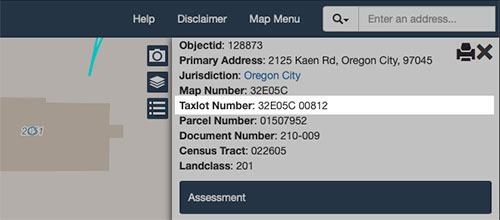
- Direction of north
- Driveway location and location of adjacent streets
- Proposed and existing structures
- Location of any existing wells on this or adjacent properties (if not on public water)
- Location of the septic tank, drainfield, and drainfield replacement area (if not on public sewer)
- Approximate ground slope and direction of the slope
- Proposed setbacks from all property lines
- Position of all creeks, streams, ponds, springs, or other drainage-ways
- Relative elevations at lot corners or construction area, and at the building site
Prepare your drawings and documents
You’ll need to submit project drawings and documents. The guidelines on the Development Direct webpage provide information on how to prepare and submit your project plans and documents.
Please note:
- All documents must be sent as PDFs.
- Plans must be legible, and to scale with correct dimensions.
- Plans and drawings must be in landscape/horizontal orientation.
- If you need help scanning your drawings, a local printing shop may be able to help.
- All drawings and documents must use the County naming conventions as provided on the Development Direct webpage.
Submit and manage your project
After you determine what permits you need, connect with Planning and Septic (if needed), and prepare your drawings and documents, you are ready to submit in Development Direct. You will use Development Direct to respond to reviewer comments and monitor the progress of your project. The User Guide provides information on how to perform these tasks in the system.
- It takes up to 10 business days for initial pre-screen/intake review of your permit documents before your project is set-up in the system.
- Plan review takes three to seven weeks, depending on the complexity of the project.
- Watch your Development Direct account for information regarding payments, requests for additional information and for when to download your approved drawings.
Receive permits and download drawings
When your project is approved and your permits are ready, you will receive your permits and approved drawings directly in Development Direct. Print a color copy of all approved plans, documents, and permits, and be sure to have these documents on-site for inspections. Your plans will be permanently stored in Development Direct, so if they are lost or destroyed later on, you can log in and download them again.
Begin work and call for your inspections
There are 3 convenient ways to schedule an inspection.
Answers to common questions.
Email: bldservice@clackamas.us
Phone: 503-742-4240
Customer Service Hours
Monday to Thursday
8 a.m. to 4 p.m.
Development Services Building
150 Beavercreek Road
Oregon City, OR 97045
Decide which permit(s) you need for your project
Development Engineering Permits
| Utility Permits |
Notes:
|
| Development Permits |
|
| Entrance Permits |
Note: An Entrance Permit may be upgraded to a Development Permit if land use requirements call for a construction management plan/erosion control plan. |
| Right of Way Permits | Miscellaneous activities in the public right of way including:
Notes
|
Prepare your drawings and documents
You'll need to submit project drawings and documents. Detailed submittal requirements for each permit type are provided below:
- Development Permit Submittal Requirements
- Entrance Permit Submittal Requirements
- Right of Way Permit Submittal Requirements
- Utility Permit Submittal Requirements
We do not accept paper submittals. Helpful Tips:
- All documents must be sent as PDFs.
- Plans must be legible, and to scale with correct dimensions.
- Plans and drawings must be in landscape/horizontal orientation.
- If you need help scanning your drawings, a local printing shop may be able to help.
- All drawings and documents must use the county naming conventions.
Submit and manage your project
After you determine what permits you need and the submittal requirements, you are ready to apply in Development Direct. After you apply, you will be sent an email with instructions of what drawings and documents are needed.
You will use Development Direct to respond to reviewer comments and monitor the progress of your project.
Receive permits and download drawings
When your project is approved and your permits are ready, you will receive your permits, approved drawings, and permit conditions in Development Direct. You are responsible for ensuring compliance with these documents, and should have them on-site for inspections. Your documents will be permanently stored in Development Direct, so if they are lost or destroyed, you can log in and download them again.
Start your application
Start your application or visit Using Development Direct for further guidance.
The quality of your submittal can greatly affect timelines.
Typical permit review timelines (subject to workload and staffing):
| Permit Type | Initial Review Time | Subsequent Resubmittal Review Time |
|---|---|---|
| Development Permit | 4–8 weeks | Less than two weeks |
| Entrance Permit | Less than a week | Typically not required |
| Right of Way Permit | Less than a week | Typically not required |
| Utility permit (without traffic control review) | 1–2 days | Typically not required |
| Utility Permit (with traffic control review) | 4–5 days | Typically not required |
Begin work and call for your inspections
There are 3 convenient ways to schedule an inspection.
Email: engineering@clackamas.us
Phone: 503-742-4691
Customer Service Hours
Monday to Thursday
8 a.m. to 4 p.m.
Development Services Building
150 Beavercreek Road
Oregon City, OR 97045
Go to Development Direct
All licensed contractors who need permits for mechanical, electrical or plumbing work can apply online through Development Direct Self Service Permits. These permits do not require a plan review.
- Applications submitted through Development Direct with payment by credit card or echeck have the shortest turnaround time.
- Applications may also be submitted in-person at the Development Services Building or by emailing the appropriate permit forms to bldservice@clackamas.us if paying by cash, money order, cashier’s check or business checks that cannot be processed online.
Begin work and call for your inspections
There are 3 convenient ways to schedule an inspection.
Answers to common questions.
Still have questions or need further assistance:
Email: bldservice@clackamas.us
Phone: 503-742-4240
Customer Service Hours
Monday to Thursday
8 a.m. to 4 p.m.
Development Services Building
150 Beavercreek Road
Oregon City, OR 97045
Verify your property zoning and allowable uses
You can verify property zoning on CMap by performing a search for an address.
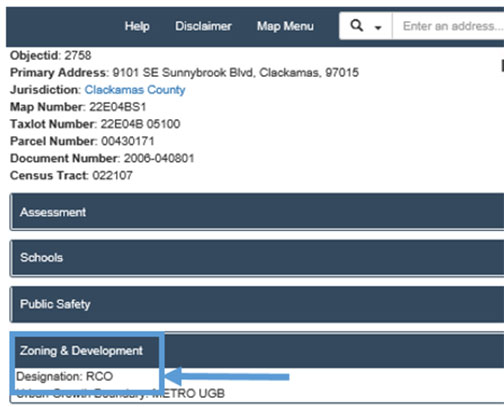
Look up the zone designation in the County Zoning and Development Ordinance to learn more about zoning and the allowable uses.
Download the land use application(s) that best fits your project
This is the land use application process for residential, commercial and industrial development. Our most common land use applications are listed below, additional forms can be found on the Planning and Zoning webpage.
- Accessory Dwelling in Conjunction with Farm Use – for a second accessory dwelling to house farm workers.
- Accessory Historic Dwelling – for turning a historic dwelling in to a second accessory dwelling.
- Appeal Form – appeal a Planning Director decision, or conditions of approval, to the Land Use Hearings Officer. Specific timelines apply; please work with our staff prior to submitting.
- Conditional Use – request to use your property in a way that is not outright permitted in your zone. A Pre-Application Conference is required.
- Design Review – review of proposed site development and structures for commercial, industrial and multifamily projects. A Pre-Application Conference is required.
- Dwelling in Conjunction with a Farm Use on High or Low Value Farm Land – a single-family dwelling on Exclusive Farm Use (EFU) or Agricultural/Forest (AG/F) land when the land is currently being farmed and when a certain amount of income has been generated from the sale of crops and livestock grown/raised on the property.
- Farm Stand – approval to operate a farm stand in AG/F or EFU zoning district.
- Forest Dwelling – for lot of Record Dwelling, Forest Template Dwelling, 160 Acre Minimum Forest Dwelling, or 200 Acre Noncontiguous Dwelling on land zoned Timber District (TBR) or AG/F.
- General Land Use Application - to request County land use approval when Planning and Zoning has no other application form for the type of request.
- Home Occupation – to seek approval to use your home for your business.
- Nonconforming Use – to request verification, restoration, replacement or a change of an existing use that does not comply with current zoning.
- Partition – to split your property in to two or three lots. A Pre-Application Conference is required.
- Pre-Application Conference – a meeting to provide project specific information on Clackamas County development policies, procedures, fees, and environmental regulations.
- Property Line Adjustment – to relocate a common property line between two abutting lots. No new lots can be created with this application.
- Subdivision – request to divide your property into four or more lots. A Pre-Application Conference is required.
- Temporary Dwelling for Care – for a temporary manufactured dwelling or recreational vehicle to house a person who requires assistance from another person with daily activities as well as their caregiver.
- Temporary Dwelling While Building – for a temporary second dwelling while constructing the primary residence.
- Temporary Emergency Shelter – for a temporary manufactured dwelling or recreational vehicle to live in while constructing the primary residence.
- Time Extension – to request additional time to implement an approved land use.
- Variance – to request an exception to a dimensional standard, such as a minimum setback, that typically applies in your zone.
- Vested Right Determination – determine whether an existing use is legal, based on the regulations that were in place when it was started/built.
- Zone Change – a request to change the zone of your property. A Pre-Application Conference is required.
Paying for your permit
- Email the rest of your completed application forms to: zoninginfo@clackamas.us.
- Application(s)
- Required additional documents
- Credit card authorization
- The subject line must read:
- New [TYPE OF APPLICATION] Application; YOUR ADDRESS (unless the site has no address)
- Example: New Non-Conforming Use Application; 150 Beavercreek Rd
Please note:
- We can only accept .PDF file types.
- Send the Credit Card Authorization as a separate PDF so we can delete it after use.
- Staff will review for completeness.
- We can accept attachments of up to 40MB total per email. If attachments are larger than that, please split the package into separate emails with one consistent subject line.
- If you are unable to submit your plans electronically, please contact us. You can reach us by phone at 503-742-4500, via email at zoninginfo@clackamas.us, or you can stop by to obtain in-person assistance at our counter during our business hours
Customer Service Hours
Monday to Thursday
8 a.m. to 4 p.m.
Development Services Building
150 Beavercreek Road
Oregon City, OR 97045
Submit all documentation and payment
- Email the rest of your completed application forms to: zoninginfo@clackamas.us.
- Application(s)
- Required additional documents
- Credit card authorization
- The subject line must read:
- New [TYPE OF APPLICATION] Application; YOUR ADDRESS (unless the site has no address)
- Example: New Non-Conforming Use Application; 150 Beavercreek Rd
Please note:
- We can only accept .PDF file types.
- Send the Credit Card Authorization as a separate PDF so we can delete it after use.
- Staff will review for completeness.
- We can accept attachments of up to 40MB total per email. If attachments are larger than that, please split the package into separate emails with one consistent subject line.
- If you are unable to submit your plans electronically, please contact us. You can reach us by phone at 503-742-4500, via email at zoninginfo@clackamas.us, or you can stop by to obtain in-person assistance at our counter during our business hours
Customer Service Hours
Monday to Thursday
8 a.m. to 4 p.m.
Development Services Building
150 Beavercreek Road
Oregon City, OR 97045
Decide what type of septic application is right for you and prepare your documents
Septic permits and projects are for homes and businesses located in areas of the county not served by community sewer systems.
These applications cover installations, updates, and repairs you make to your septic system, as well as connecting to an existing system or adding bedrooms to your home. There are several kinds of applications depending on the work you are doing, so you may need more than one application type for your project.
| Types of Projects | Documents to Prepare Before Submitting an Application |
Authorization Notice
|
|
| Existing System Review To confirm the location of an existing system, generally for a Building permit, when there are insufficient septic records on file. See the Existing System Verification Guide for more information |
|
| Site Evaluations Apply for a site evaluation to evaluate the soil before designing or installing a new or replacement drainfield. This is also the first step for constructing a new septic system. See the Site Evaluation Guide for more information |
|
| Construction Permits Construction permits are needed to replace, repair, alter or install a septic system. |
|
Prepare your drawings and documents
You’ll need to submit project drawings and documents electronically. We use electronic plan review, and do not accept paper or email submittals. The guidelines on the Development Direct webpage provide information on how to prepare your project plans and documents.
- All documents must be sent as PDFs.
- Plans must be legible, and to scale with correct dimensions.
- If you need help scanning your drawings, a local printing shop may be able to help.
- All drawings and documents must use the county naming conventions.
Submit and manage your project
After you determine what permits you need and prepare your drawings and documents, you are ready to apply. The Development Direct webpage and User's Guide provide information on how to perform these tasks.
- It may take up to 4 business days for initial pre-screen/intake review of your permit documents before your project is set-up in the system.
- Project review times vary depending on the type and complexity of the project, as well as the number of applications currently under review.
- Watch your Development Direct account for information regarding payments, requests for additional information and for when to download your approved drawings and documents.
Receive permits and download drawings
When your project is approved and your permits are ready, you will receive your permits and approved drawings directly in Development Direct. Print a color copy of all approved plans, documents, and permits, and be sure to have these documents on-site for inspections. Your plans will be permanently stored in Development Direct, so if they are lost or destroyed later on, you can log in and download them again.
Begin work and call for your inspections
There are 3 convenient ways to schedule an inspection.
Answers to common questions
Email: soilsconcern@clackamas.us
Phone: 503-742-4740
Customer Service Hours
Monday to Thursday
8 a.m. to 4 p.m.
Development Services Building
150 Beavercreek Road
Oregon City, OR 97045
Find Your Erosion Control District
Start by determining which erosion control district your project is located in. If your project falls within the DTD Building Division EPSC district, continue with the steps below. If not, contact the appropriate agency for your district.
Step 2: Determine If You Need an EPSC Permit
Use the table below to identify the permit requirements for your project after you have confirmed your
| Soil Disturbance | Permit Required |
|---|---|
| Less than ½ acre | No separate permit required. EPSC measures must still be installed and maintained. |
| ½ to 1 acre | DTD Building Division EPSC permit |
| 1 acre or more | Oregon DEQ 1200-C permit |
| 500 sq. ft. or more within 50 feet of state surface waters | DTD Building Division EPSC |
Step 3: Prepare Your EPSC Plans and Documents
You will need to submit EPSC plans and supporting documents for review. The Development Direct webpage provides guidance on preparing and submitting your materials.
Submission requirements include:
- All files must be submitted as PDF documents
- Plans must be legible, to scale, and include accurate dimensions
- EPSC plans must be in landscape horizontal orientation
- All drawings and documents must follow County naming conventions listed on the Development Direct webpage
- If you need help scanning documents, a local print shop may be able to assist
Submit and Manage Your Project in Development Direct
Once your documents are prepared, submit your application through Development Direct. You will use the system to respond to reviewer comments, complete payment tasks, track your project status, and download approved plans.
What to expect:
- Initial pre-screen intake review may take up to 10 business days
- Full plan review typically takes three to five weeks, depending on workload
- Monitor your Development Direct account for payment notices, requests for additional information, and plan approvals
Receive Your Permit and Approved Plans
When your project is approved, your permit and approved plans will be available in Development Direct.
A printed color copy of the approved plans must be kept onsite for inspections. Approved plans are permanently stored in Development Direct and can be downloaded again if needed.
Begin Work and Schedule Inspections
Once work begins, inspections can be scheduled in three convenient ways.
Need Help?
Email: bldservice@clackamas.us
Phone: 503-742-4240
Customer service hours
Monday through Thursday
8 a.m. to 4 p.m.
Development Services Building
150 Beavercreek Road
Oregon City, OR 97045
Customer Service Hours
Open to public:
Monday to Thursday
8 a.m. to 4 p.m.
 Translate
Translate